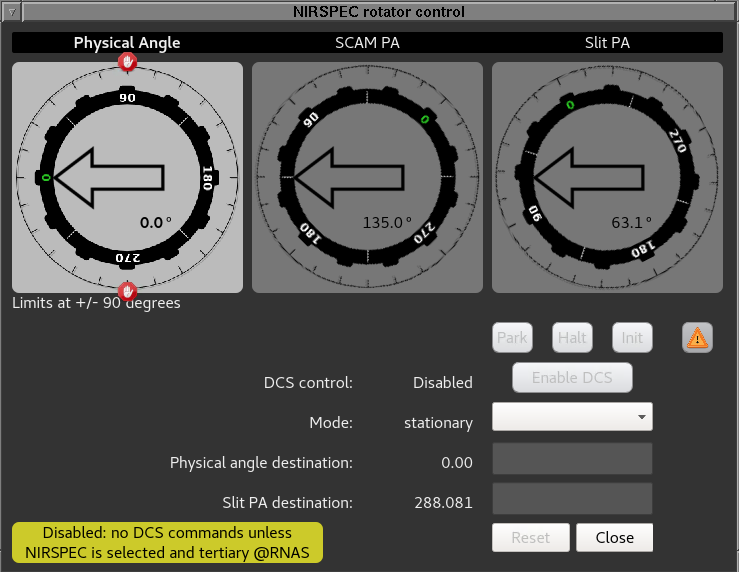NIRSPEC IMAGE ROTATOR
NIRSPEC IMAGE ROTATOR
The Image Rotator GUI is an interface used to control the
cryogenic image rotator located inside NIRSPEC. Note that stationary mode is the default for the rotator, and no action is needed below if this is the desired mode for an arbitrary angle on the sky.
| To start up the IMAGE ROTATOR GUI:
|
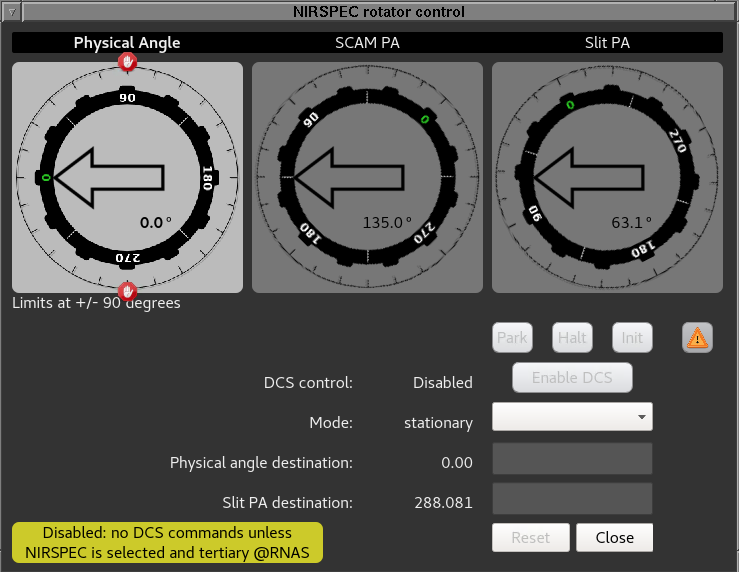 |
To enable the Rotator:
- Click the "Enable DCS" button on the Rotator GUI below.
- Click the "Init" button.
|
To configure the IMAGE ROTATOR:
- Select the Mode from the pulldown menu: (3 options) Position Angle, Stationary, or Vertical Angle (not comissioned yet)
- Enter the Slit PA destination angle into the box and hit enter.
- Click the "Apply" button on the GUI below
|
To disable the Rotator:
- Click the "Halt" button to stop its motion or
- Click the "Park" button if it is the end of the night
|
| To dismiss the GUI:
|
To Pre-position the rotator at a specific physical position:
- Calculate the Rotator Physical position that corresponds to a given Position Angle (PA) on the sky.
- Input this value (IROTPOS) into the Physical Angle Destination above (if rotator has been enabled)
- IF BEFORE NIGHTIME, to position the rotator you need to bring up the
Rotator Detail Display by clicking on the green check mark in the rotator line of the NIRSPEC Instrument Control GUI
- Input the desired rotator physical angle here then return.
|
 NIRSPEC IMAGE ROTATOR
NIRSPEC IMAGE ROTATOR