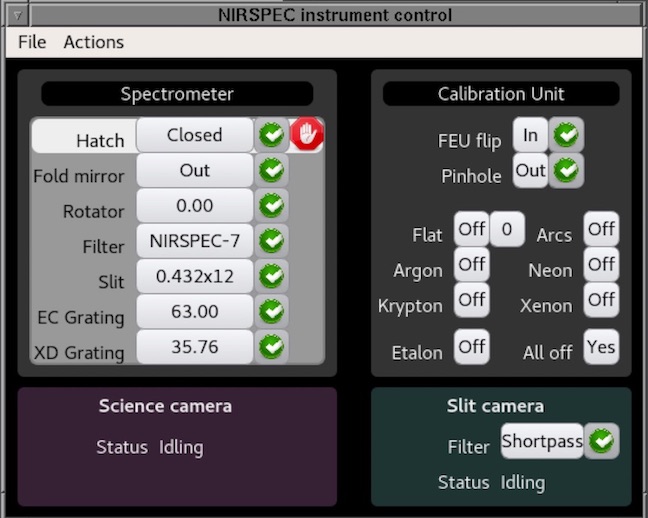NIRSPEC
Mechanism GUI
NIRSPEC
Mechanism GUI
This GUI is meant to give a realtime view of the current state of all the
NIRSPEC mechanisms. While the mechanisms can be manipulated from this GUI
manually, the instrument configuration is usually done from the EFS GUI.
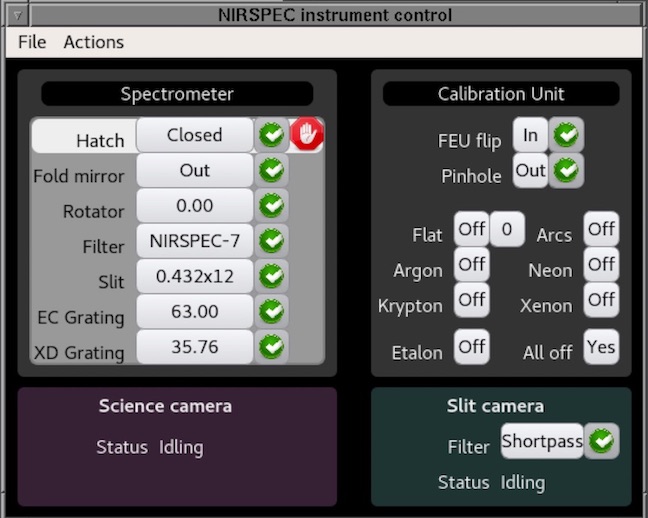 |
Spectrometer Control
- Hatch (Open, Closed):
- Light coming in from the telescope (Open)
- Fold Mirror (In, Out):
- Directs light from the Cal Unit into the instrument and blocks light from the telescope (In)
- Rotator (physical angle):
- NIRSPEC internal image rotator
- Filter:
- Science filter selection to match appropriate wavelength coverage
- Slit:
- Slit selection
- EC Grating (angle):
- Echelle Angle setting
- XD Grating (angle):
- Cross Disperser Grating setting
Calibration Unit Control
- FEU flip (In, Out):
- Allows light from the Cal unit to Bipass the FEU light path (In)
- Pinhole (In, Out):
- Puts a pinhole in the Cal unit unit beam to simulate a point source (In)
Slit Camera Control
- Filter:
- SCAM filter selection (default=Shortpass)
|
 NIRSPEC
Mechanism GUI
NIRSPEC
Mechanism GUI