GINGA_SCAM
- Keck
- Instrument Ready?
- Archive (KOA)
- Observer Home Page
- Tel Schedule
- Instruments Home
- Keck Home
- Observing Info
- ToO Policies
- Planning Tools
- AO Guide Stars
- Finding Charts
- IRSA Finder Charts
- Observing Planning Tool
- Atmospheric Trans
- Twilight, Moonrise, etc.
- Offset/PA Tool
- Contact Us
- Contact Info
- Post-Observing Comment Form
GINGA SCAM GUI

GINGA SCAM is a new python-based GUI interface for NIRSPEC that gives real time display of SCAM images, offering tools for making cuts, applying background subtraction, as well as built in tools for acquiring objects in the SCAM slit
To run GINGA SCAM:
|
|
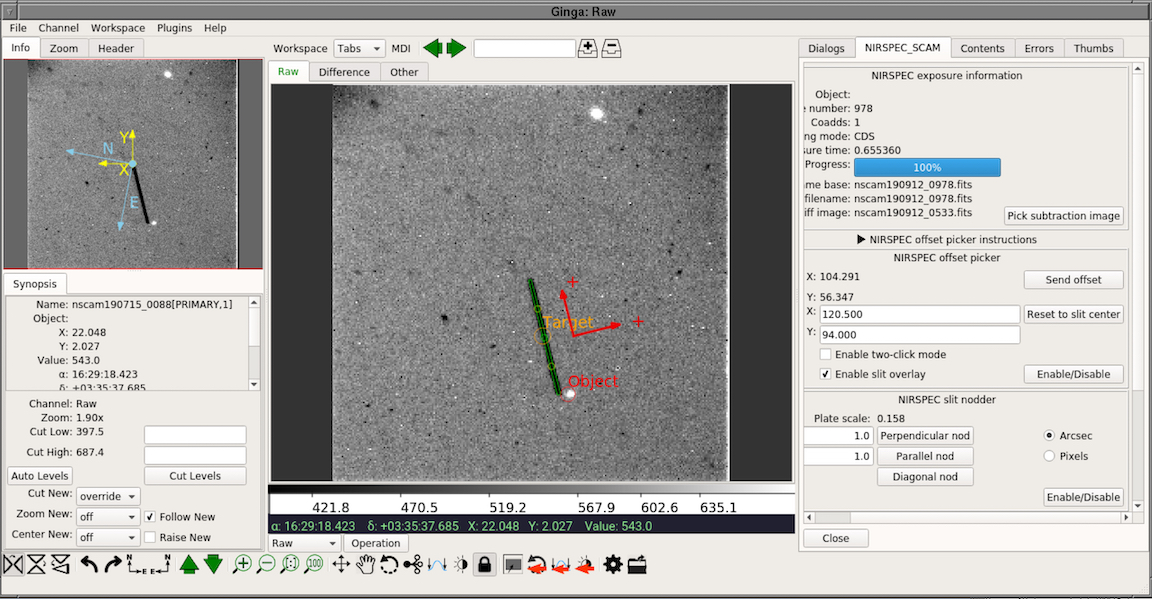 |
|
Send questions or comments to:NIRSPEC Support