LRIS atest GUI
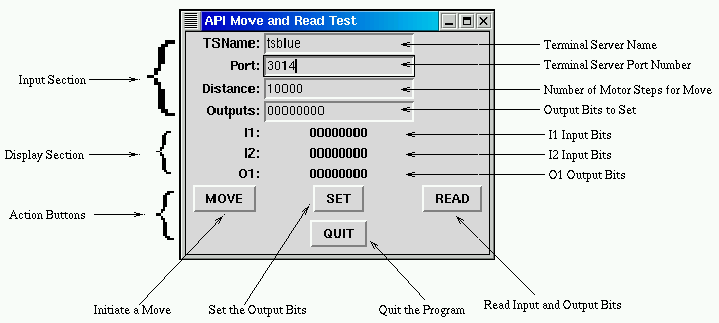
Purpose
This program allows one to move a motor, set output bits and read input and output bit states.Invocation
Launch the program by either- selecting the item Engineering > Move/read stages from the LRIS workspace menu, or
- typing the following command at the lrisserver
command line:
atest.tcl
Usage
To use this program, one must first determine which terminal server and terminal sever port to which the controller is connected. See the online list of controllers, servers and ports. Then enter the terminal server name and port number in the appropriate entry box. Possible actions are:- Read Bits
- Click READ to read the states of the I1, I2 and O1 bits.
- Set Bits
- To set output bits, enter the correct bit pattern in the entry box above and click on the SET button.
- Move Motor
- After setting the output bits as needed to select the motor, enter the distance in motor microsteps in the appropriate entry box. Click MOVE to send the MOVE command to the controller.
Example
You want to send the M1 stage of the movable guider to the positive limit.- From checking the port
list, you see that the settings for this stage are:
- Terminal server: tsred
- Port: 3015
- API unit: 3
- Output bits to select motor: 00001111
- Type telnet tsred 3015 at the Unix prompt.
- Type :3 to select the unit that controls the M1 stage.
- Type CTRL-] and enter quit to exit the telnet session.
- Enter tsblue in the TSName entry box.
- Enter 3015 in the Port entry box.
- Enter 10000000 in the Distance entry box.
- Enter 00001111 in the Outputs entry box.
- Click the SET button to set the output bits.
- Click the MOVE button to send the move.
See Also
Send questions or comments to:LRIS Support