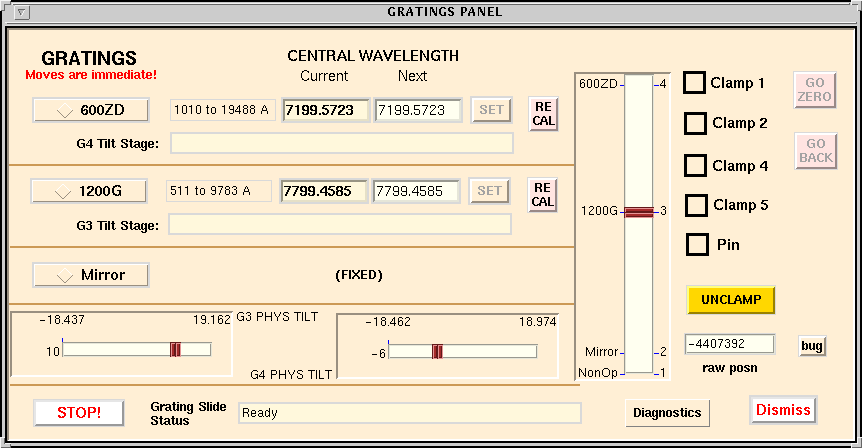
DEIMOS has a 3-position slider that holds an imaging mirror and two 6×8 in. gratings. Selecting the grating and central wavelength value is typically done from the The Dashboard GUI; however, one may select either grating or the mirror via the radio buttons on the left hand side of this subpanel and adjust the central wavelength via the boxes under the Next column. This panel is used to move the gratings to zeroth order for slitmask alignment imaging (via the "Go Zero" button, upper right hand corner) and then back to the spectroscopic central wavelength (via the "Go Back" button). The gratings may only be tilted when they are sufficiently clamped in place (the boxes next to CLAMP and PIN are filled in).
Send questions or comments to:DEIMOS Support