DEIMOS Observing Run Preparation Checklist
This document summarizes what DEIMOS observers should do to prepare for their observing run.
Summary
Begin slitmask design process
The DEIMOS slitmask cassette has 11 slots available, but since one slot is dedicated to the focusing mask there are 10 slots available for observer masks. Please plan accordingly.Slitmask Due Dates
If you plan to use custom slitmasks during your DEIMOS run, plan to begin the process early. Due dates depend on the complexity of your mask designs:- Standard masks (<200 slits): design files are due at least 5 weeks prior to your run.
- Complex masks (>200 slits): files are due at least 8 weeks prior to your run.
Mask Design Software
To begin designing masks, you'll need a working version of IRAF with the official DEIMOS slitmask design package DSIMULATOR. Please see our DSIMULATOR documentation for additional information on installing and running the mask design software.Submit slitmask design files
Once your slitmask designs are completed, you can submit them for milling by using the DEIMOS Slitmask Database Access page at UCSC via these steps:- Access to this page is restricted to known sites, so if you find you can't access it, please contact the web page administrator (Slitmask Admin) to add your site.
- Once you reach the site, please register to create your account for submitting masks if you haven't already got one. The system will email you a password which you should retain for future reference.
- Enter your name, email address, and password to log in.
- Click on the Submit a Mask Design File button to access the page for sending in your masks.
Sanity Check Your Masks
Important: verify your slitmask designs by checking the online plot for each mask!
- Log in to the DEIMOS Slitmask Database Access page.
- Click on the All User Mask Inventory button to list your masks.
- For each mask, hover over the entry and click the Plot button on the menu to generate a plot of your mask.
- Inspect the plot and verify that all of your slits are
blue. Slits which cannot be cut (e.g., because they are too
small or lie are outside the legal milling area) are shown in
red. Slits which will not be cut because they are marked as
type "G" are shown in yellow-orange.
Example of good mask. All slits and alignment boxes are blue, which means they will be milled, except for two slits on the botton edge of the mask that are red, i.e. will not be milled. 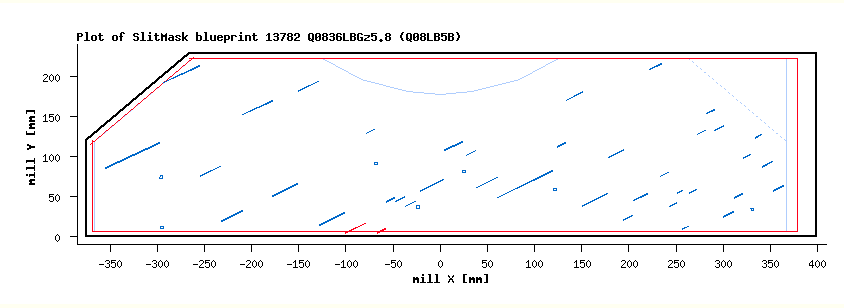
Example of masks with slits of type "G". Most slits and alignment boxes are blue, which means they will be milled. However, there are several orange slits that will not be milled,which can be hard to see if you're not careful. 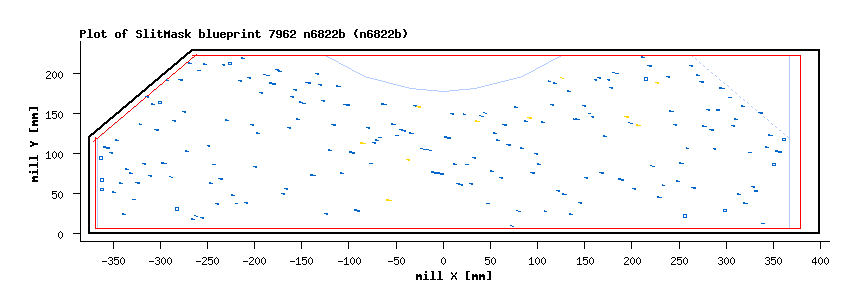
Example of BAD mask. Slits are red, which means they WILL NOT BE MILLED. Only the alignment boxes will be milled. This mask should be deleted from the database and re-designed. In this case, the slits are red because the slit tilt is too big. 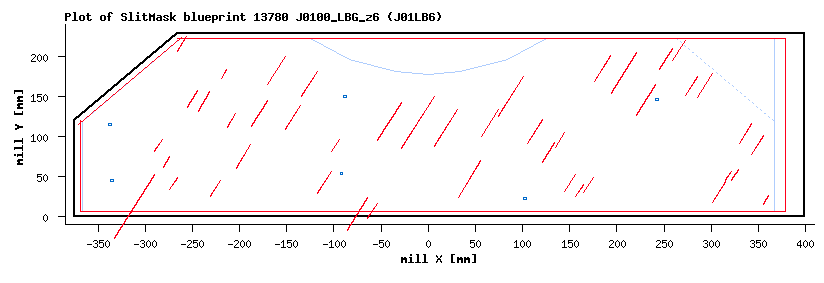
- If "bad" slits exist, consider redesigning and resubmitting your slitmasks. If you do so, please use the Forget button to remove your "bad" mask files so we do not mill them!
Submit DEIMOS configuration form
We now have a web form for submitting your choice of DEIMOS gratings, filters, and slitmasks. Please submit this information as soon as your masks are milled. When specifying your list of slitmasks, please note that the GOH_X mask is needed to complete the afternoon focus procedure; it is selected by default on the web form and you should include it in your mask list.Submit lodging request
If you plan to observe in Hawaii and stay at either the Visiting Scientists Quarters in Waimea or at Hale Pohaku on Mauna Kea, please use the WMKO Lodging Reservation Request form to make your arrangements. The VSQ in Waimea sometimes fills up, so to avoid being sent off to Waimea Country Lodge purgatory, make your reservation several weeks before your run.Submit mainland observing request
If some or all of your observing team want to use one of our numerous off-island sites to observe, please use our web form to submit a request. All you need to do is log in to your WMKO observer home page. Your home page shows a list of any upcoming runs for which you are the PI. For each run, there's a link which will take you to the mainland observing request page. If you're not the PI, then you can still submit a request by logging into your observer home page and clicking the link that reads:Click here to submit a mainland observing request
Prepare Observation Support Materials
Please remember to generate and bring the following:- Starlist file.
- You must prepare a starlist file listing the RA/Dec
coordinates of your slitmask centers. When your file is complete, copy this file to your Keck
account.
Automated starlist
- Create a starlist based on the output files from DSIMULATOR
- navigate to the DEIMOS ftp tools and right click on the deimos_starlist.py link and "Save as..."
- Run
python deimos_starlist.py *.fits or *.out files
that are the DSIMULATOR output files - The resultant file is called starlist
- Upload your resultant list to Keck
- Guider finder charts.
- When you design your masks,
we highly recommend that you identify at least one star on the guider field for the coarse alignment
of the slitmask.
- Coarse alignment stars:
- 15<R<18 magnitude
- Located on the guider's pickoff mirror (rather than reflected off of the slitmask).
- Bring your DSIMULATOR output files to Keck
- Use Dan Magee's handy DEIMOS Guider Finderchart Generator to generate your own DEIMOS guider finder charts.
- Slitmask plot.
- The optional plotfile from DSIMULATOR contains the coordinates and a sketch of the TV field. It is helpful for troubleshooting alignment issues.
- Slitmask finder charts.
- It may be useful to have an image that identifies your alignment stars and slitmask targets if mask alignment initially fails.
Verify Scheduled Instrument Configuration
Within 24 hours after you submit your DEIMOS configuration request, Keck's Summit Instrument Activity Schedule will be updated to show the slitmasks, filters, and gratings that are to be used on your night. Please check this to verify that the configuration for your night is correct!Send questions or comments to:Slitmask Admin