The DEIMOS Slitmask Calibration Widget provides a simple means to acquire calibration data (arcs and internal quartz flats) for a series of slitmasks, allowing you to get dinner, sleep, etc, while it carries out your calibrations.
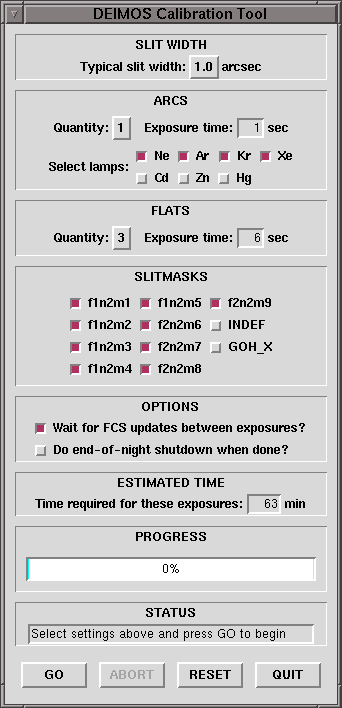
- Launch the tool from the DEIMOS background menu by selecting DEIMOS Utilities → Slitmask Calibration Tool.
- Configure the spectrograph for taking calibrations:
- Close the hatch.
- Extinguish lamps.
- Set grating and central wavelength as desired.
- Under SLIT WIDTH, select the typical width of your slits in order to get the correct exposure time.
- Under ARCS, set the number of arc exposures to acquire, the exposure time, and the desired lamps to use.
- Under FLATS, set the number of internal quartz flats to acquire and the desired exposure time.
- Under SLITMASKS, click on the names of all masks to be calibrated with this configuration.
- Under OPTIONS, select Wait for FCS updates between exposures to have the script pause in between each slitmask to allow FCS to update 2 times and presumably recenter. If this is selected, FCSTRACK must be running or the script will fail.
- Under OPTIONS, select Do end-of-night shutdown when done to have the script shutdown the instrument software after the calibration exposures are completed. This allows you to go to sleep at the end of the night while the script completes your calibrations.
- Click GO to start acquiring data with the calib script.
Calibrating with Blue Lamps
When you acquire arcs with one of the “blue” arc lamps (Cd, Zn, or Hg) enabled, the script will wait 3 minutes per mask for the lamps to reach peak flux unless you disable the Wait for FCS updates between exposures option on the GUI. In this case, the arc lamps remain “on” during the arc sequence and the script only waits for the 3 min warmup on the first mask. Although it is a minor hassle to have to run separate exposure sequences for arcs and flats, doing so saves a lot of time.
Send questions or comments to:DEIMOS Support