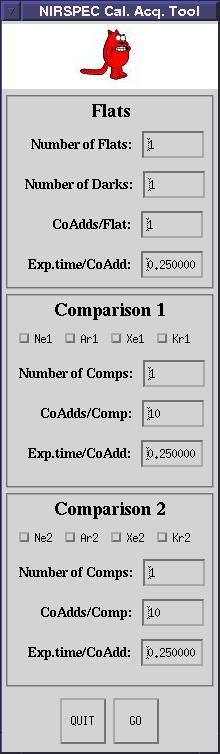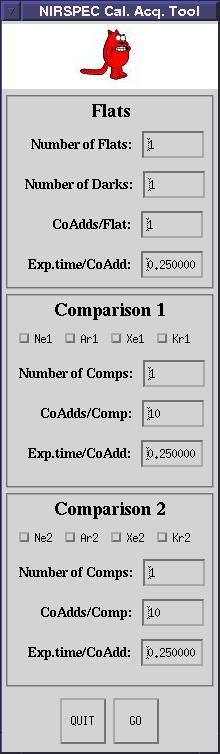 |
The Calibration Acquisition Tool (CAT) provides a GUI for observers
who wish to take more than the one flat and one dark provided by
the EFS "Lamps Only" option.
Notes:
- The observer is in complete control of exposure times and coadds.
- Please think about your exposure times before
sending a cal sequence. The NIRSPEC detector will show
persistence if exposed to more than 4000 counts per
coadd.
- Please see the
calibration lamp exposures page for the standard exposure
times. Keep in mind that the flat lamp intensity changes
slightly with time so you may want to test your exposure times.
- The desired filter, slit, echelle angle, and cross disperser
angle must set prior to taking cals with the CAT (see
the EFS page to learn about a
"setup only" script).
- Low-res observers often take 1 Neon and 1 Argon lamp; High-res
observers often take 1 arc with all lamps on.
- The minimum integration time for SPEC is 0.25 seconds.
- Argon has very strong lines that will cause persistence no
matter the integration time.
- Currently, one cannot take "lamps off" only with the CAT.
To start the CAT:
- Right-click in the background --> Click "NIRSPEC Tools" -->
Click "Run Cal. Acquisition Tool"
To use:
- Enter the number of flats and dark frames that you want. Note
that Darks are "lamps off".
- Enter the number of coadds per frame
- Enter the exposure time (itime) per frame.
- Click the radio buttons for which comparison lamps you wish to
have on.
- Select the number of frames you wish (1 is generally good
enough, set number of frames to 0 to skip arc lamps)
- Click "GO"
|