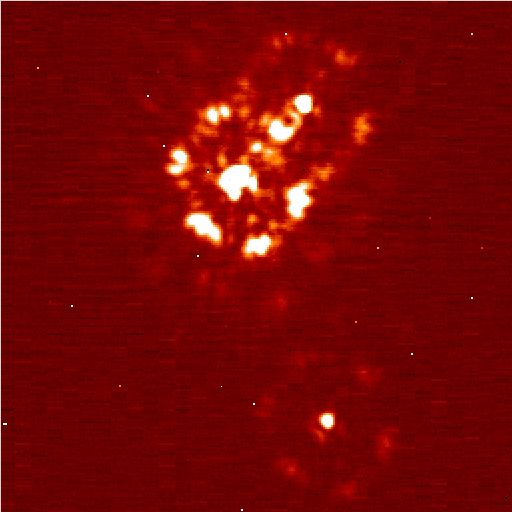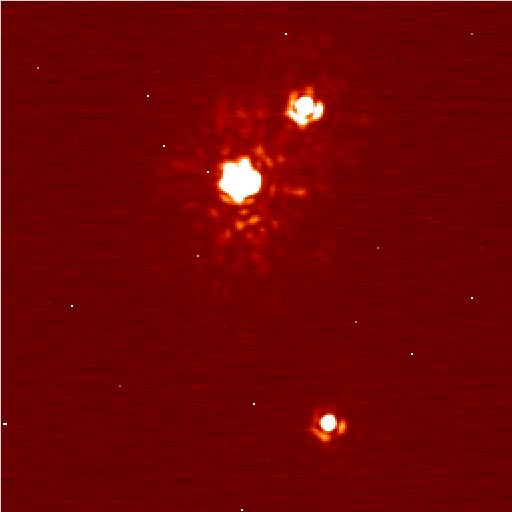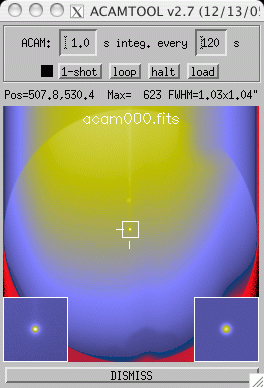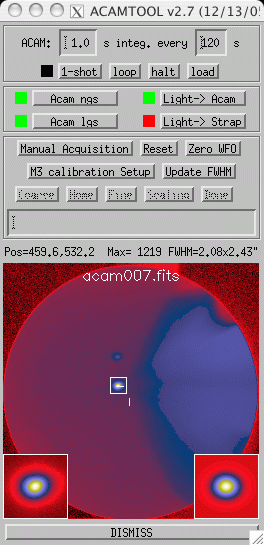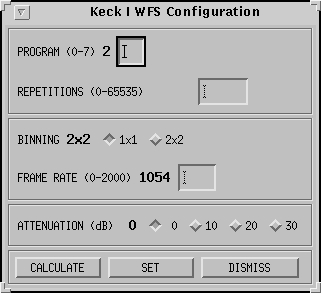- Bad or fast seeing
- Telescope windshake or telescope vibrations, low elevation
- Problem with the WFS background
- Problem with the reconstructor
- Vignetted pupil
- Tip-tilt loop unstable
- Tip-tilt offloading problem
- Bad calibrations
- ACS snap
- Measure the seeing using the atmospheric characterization tool, acamtool, open loop images on NIRC2 or using the LBWFS (read the aolbfwhm keyword).
- Use the bandwidth widget to optimize the TT and DM gains and check for any problems with vibrations.
- Record new background
- Trigger a new reconstructor using MAORI→WFS with both loops closed and check that reconstructor updates after a few seconds. If not, then restart the reconstructor from MAORI→Menu. Check the pupil on the WFS intensity display with the reconstructor mask on and off (the pupil should look the same).
- Check windshake, check tracking errors for el and az
- Check for possible vibration produced by the secondary vacuum valve, the telescope drives, etc
- Check that tip-tilt mirror is
powered up.
- N.B. if the TT graph shows the mirror position changing, it is VERY likely powered up.
- Check for problem with the tip-tilt mirror (broken actuator?)
- Check for problem with the DM using the WYKO interferometer. Open the WYKO hatch and look at the WYKO when the DM loop is opened or closed. You should see the DM move constantly in closed loop. You should also see that it is not producing strange shapes, such as waffle or a lot of focus.
- Check for calibrations: DM to lenslet, COG, SFP home
problem, WLS centering, FSS vignetting, etc.
- COG file
- If you see poor image quality, you can try an old
COG file (this is quick and can be done with loops
closed)
Current COG Old COG 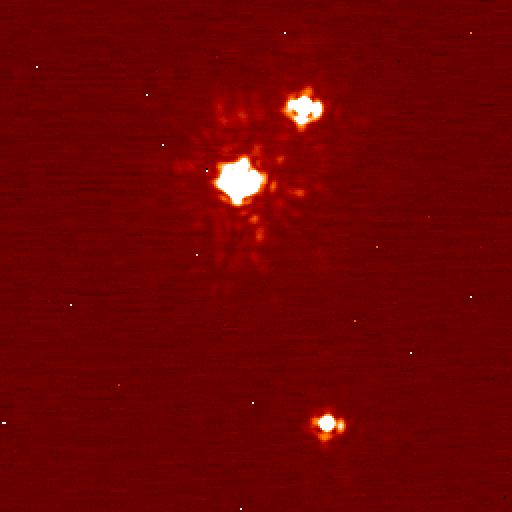
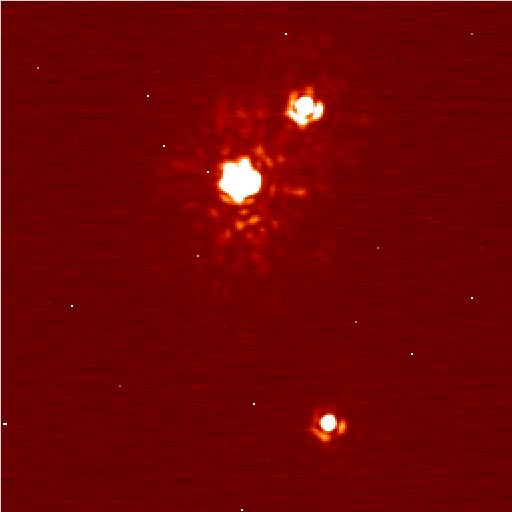
- In this case, we decided the old COG was better than the current one.
- We made the old one the default by:
- as kNobsao@kNaoserver
- cdcog
- cp -p 24NIRC2-N2x2.cog31Aug2016 24NIRC2-N2x2.cog
- The change takes effect when one next runs "Setup Bench" from AOAcq
-
- Check ACS snap
- If you suspect the cals are fine or you see
non-diffraction limited performance, check the snap that
ACS is using (OA's are very helpful here)
Bad (DEIMOS) Snap Good (PCS) Snap