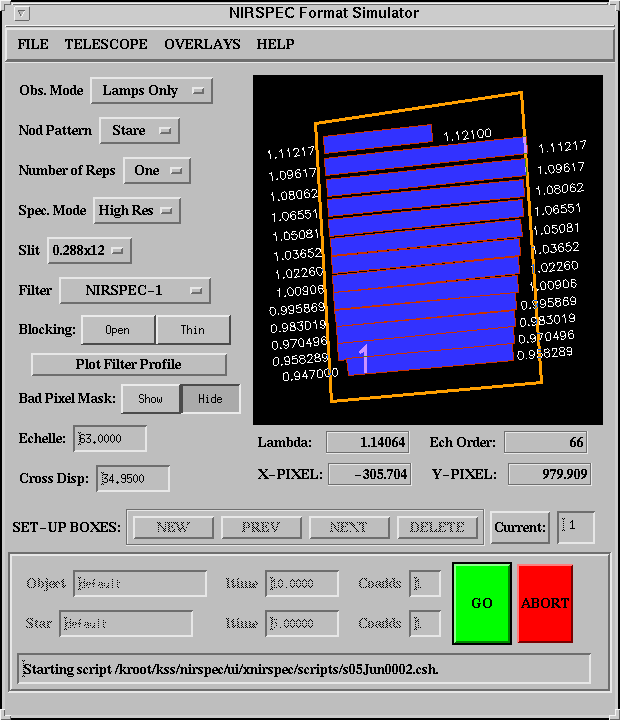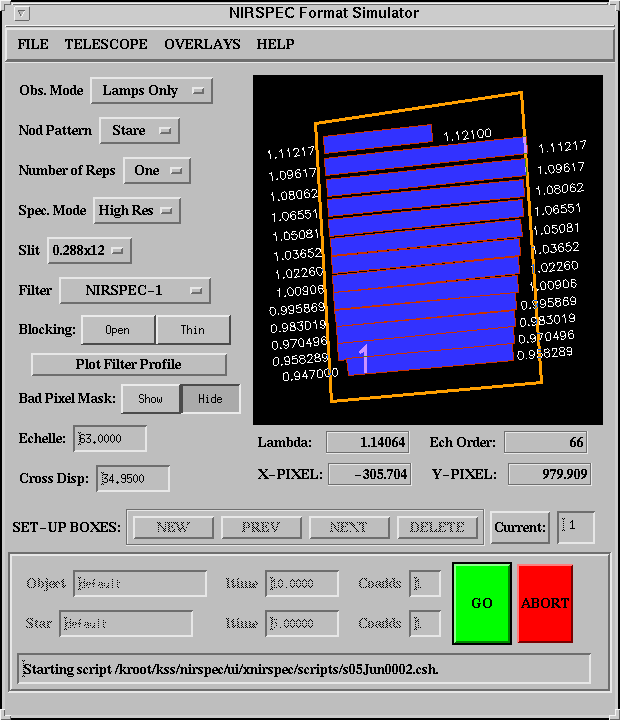 |
To use the EFS:
- Obs. Mode
- Select from:
- Setup Only: Configure NIRSPEC only
- Lamps Only: Configure NIRSPEC and take calibration frames
- Object Only: Configure NIRSPEC and take on-sky data
- Nod Pattern
- All nod patterns assume you are starting from the slit
center. This option is ignored for "Setup Only" and
"Lamps Only". Nod Patterns are
described in detail below:
- Stare: Do not move the telescope while taking data
- Nod 2:
- Nod 3:
- Nod 4:
- ABBA (most common & more efficient than Nod 4):
- Nod off:
- User (to account for bad SCAM quadrant)
- Number of Reps
- Select how many times the Nod Pattern is executed. This
is almost always set to "One".
- Spec. Mode
- Select from:
- High Res: Cross-dispersed echelle spectroscopy (R~25,000)
- Low Res: Grating spectroscopy (R~2000)
- Slit
- Select from (values are arcseconds):
- 12 arcsecond high res slits from 1-5 pixels wide
- 24 arcsecond high res slits from 2-5 pixels wide
- 42 arcsecond low res slits from 2-4 pixels wide
- Filter
- Select your filter:
- NIRSPEC-1 through -7 are custom spectroscopic filters
that have higher throughput than the standard
photometric filters
- In general, use KL for L-band spectroscopy
- In general, use M-wide for M-band spectroscopy
- Blocking:
- Select "Thin" for NIRSPEC-1 through -7 inclusively due to
thermal leaks
- Plot Filter Profile
- You may compare filters via this popup
- Bad Pixel Mask:
- Not used
- Echelle:
- The EFS will pick an echelle angle for you based up
Spec. Mode and Filter. You may change it by typing in
this box, or clicking and dragging the orange box on
the echellogram.
- Cross Disp:
- The EFS will pick a cross disperser angle for you based up
Spec. Mode and Filter. You may change it by typing in
this box, or clicking and dragging the orange box on
the echellogram.
- Object/Itime/Coadds
- These options are greyed out for "Setup Only" or "Lamps
Only". The values you enter here will overwrite any
values entered into the XNIRSPEC SPEC control window.
You must enter carriage return (or enter)
after entering a new value for Object, Itime, or Coadds.
- GO
- Click this to execute your commands
- ABORT
- You may safely exit an observing script via the "ABORT"
button. You will not abort the exposure in progress
and you will have to recenter your object after the
abort completes.
|