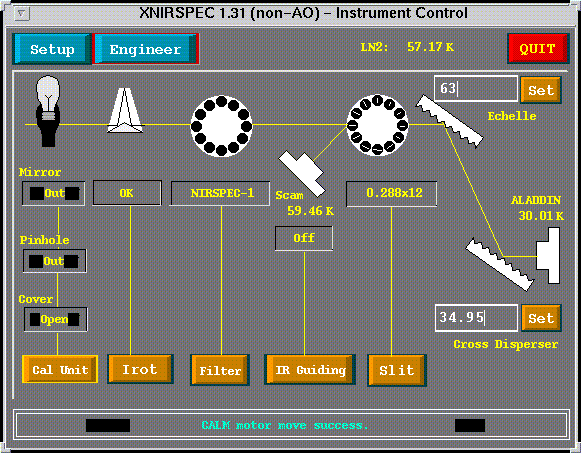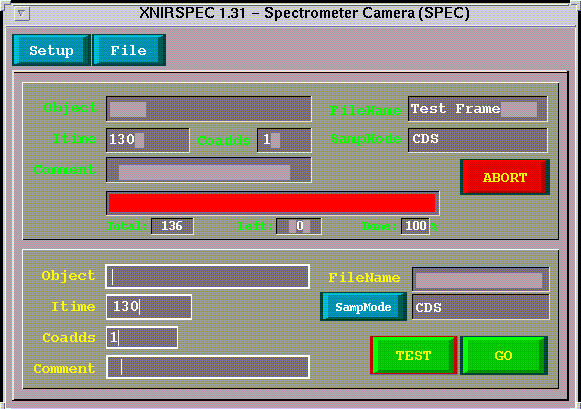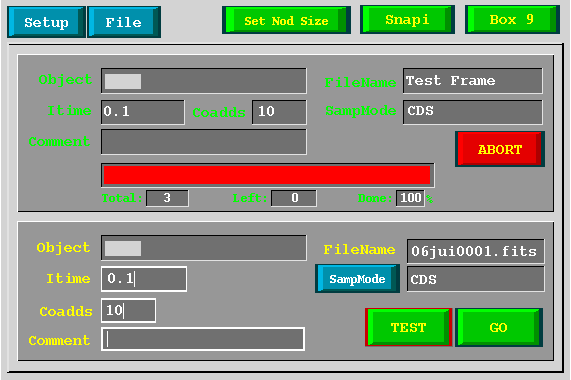XNIRSPEC
Note: Do NOT click the "ABORT" buttons on
XNIRSPEC. This will crash the server.
XNIRSPEC is the basic GUI for displaying the status
of and controlling NIRSPEC
motors and exposures. There are 3 windows for XNIRSPEC:
Motors, SPEC, and SCAM. XNIRSPEC is meant as a complement
of the EFS GUI.
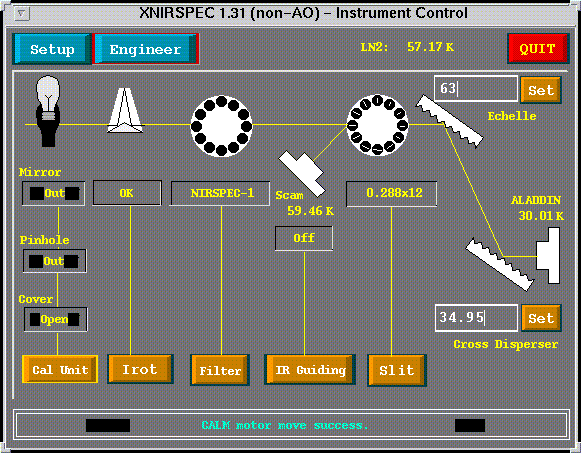 |
To run XNIRSPEC:
XNIRSPEC starts automatically upon software startup:
- Right-click in the background --> Click "NIRSPEC Control Menu" -->
Click "Start NIRSPEC Control Software"
You may also start XNIRSPEC individually:
- Right-click in the background --> Click "NIRSPEC Control Menu" -->
Click "Restart XNIRSPEC"
|
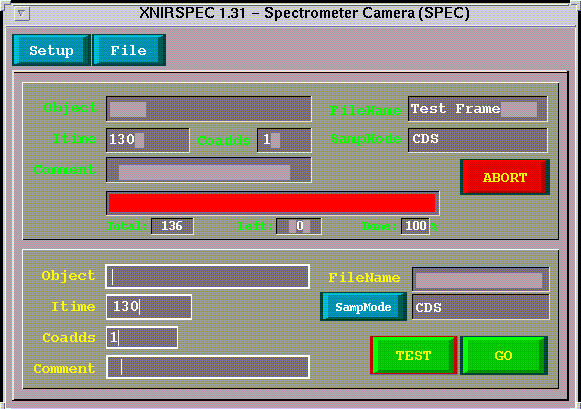 |
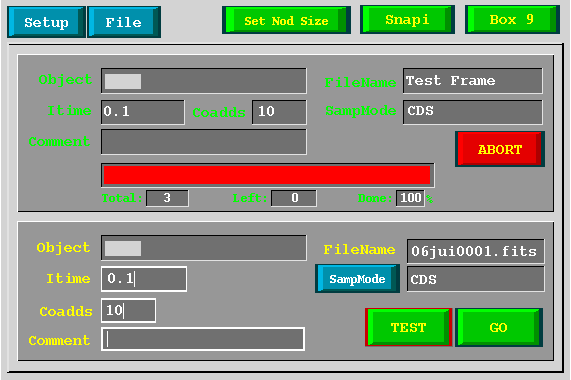 |