The slit nod widget is used to fine tune object positions on the NIRES slit, or to nod along the slit. The widget can be launched from the NIRES Tools menu.
The images below describe the direction the object will move with a positive offset in the widget. Offset values can be in units of arcsec or pixels by clicking the appropriate radio button. Offsets can be applied either along the slit by clicking Nod Along Slit, or perpendicular to it by clicking Nod Perp Slit, or both simultaneously by clicking Nod Both Directions.
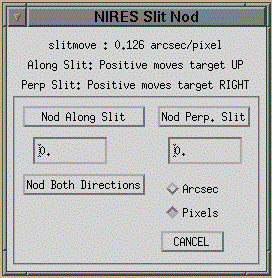
Note that the directions of movement obey a simple right-hand rule: point your right index finger along the slit, and your index finger and thumb then indicate the directions the object will go with a positive offset.
Command-Line Slit Nodding:
If the user prefers to do slit nodding with typed commands, she can simply type in an xterm window:
slitmove [along] [perp]
where the values of [along] and [perp] are always in arcsec; the plate scale of the SVC is 0.126 arcsec/pixel. So for example to nod perpendicular to the slit by -0.5 arcseconds, the command would be:
slitmove 0 -0.5
Send questions or comments to:NIRES Support