YJHK sequencing
For observers who would like to take YJHK spectra of a target, there is a gui and command line script available to sequence the observations. Below is an image of the gui used to acquire the sequence data.
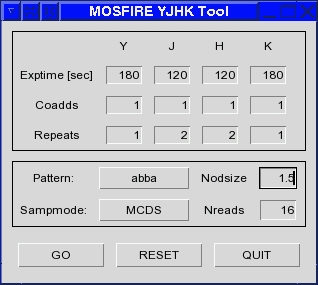
Parameters
Filter-dependent parameters
There are several parameters to change for each filter.
- Exposure time: on source integration time for each
exposure.
- If set to ZERO (0), the observations for that filer are skipped.
- Defaults are the recommended on-sky exposure times for faint targets.
- Coadds: number of coadditions per exposure
- Repeats: number of times to repeat the dither pattern before moving to the next filter. If set to ZERO (0), the observations for that filter are skipped.
Global parameters
These parameters apply to all filters:- Pattern: selected dither pattern for observing
sequence:
- stare: performs no telescope nods between exposures or passbands; target remains at current position throughout the sequence.
- masknod: uses a two-position (AB) dither sequence, alternating between two nod positions which are ±nodsize arcsec from the center (starting) position.
- abba: uses a four-position (ABBA) dither sequence, employing two nod positions which are ±nodsize arcsec from the center (starting) position. The advantage to ABBA over masknod is that the mean airmass of the A pair and the B pair is identical, which may improve sky subtraction in the absence of temporal variation in the sky spectrum.
- Nodsize: magnitude of the nod throw relative to center. Selecting the default value of 1.5 will produce spectra separated by 3 arcsec between the A and B positions.
- Sampmode: detector sampling mode (CDS or MCDS)
- Nreads: Number of reads for MCDS sampmode only.
Launching the script
You may use either of two methods for launching the script:- From the desktop menu select MOSFIRE Utilities -> YJHK Sequencer, or
- From a mosfireserver xterm window, enter the command yjhk.tcl
Running the script
- Click the GO button to start the sequence of observations. This will launch an xterm and run the yjhk_go script with the specified parameters.
- Click the Reset button to restore the default parameters to the GUI.
- Type Ctrl-C in the xterm running the script to interrrupt the exposure sequence. The last image will readout before returning the telescope and instrument to the starting parameters.
Note
- To minimize motor moves on MOSFIRE, the order of observation is J, Y, K, H.
Send questions or comments to:MOSFIRE Support