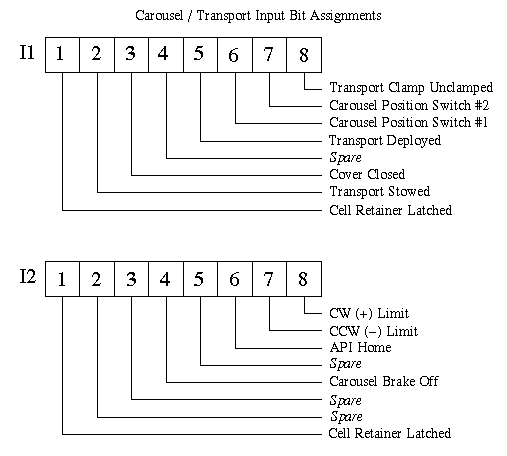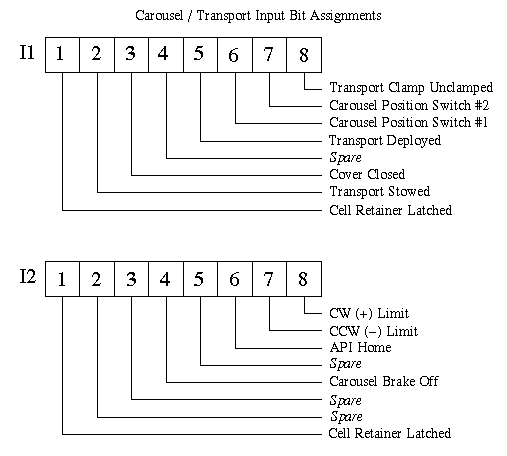Author: John Cromer
June 7, 1993: Issued.
March 3, 1997: Converted to HTML by Bob Goodrich.
March 1, 1999: Revised.
March 25, 2000: Revised.
January 5, 2001: Revised.
Contents
The purpose of this document is to aid the LRIS operator in
locating and troubleshooting problems that may occur in the
software, or in analyzing hardware problems from messages
reported in the software. A description of each error number
and message is given. For each mechanical subsystem, programs
useful for testing are listed and common problems are discussed.
Troubleshooting the instrument by using Telnet to establish a
network connection directly to a motor-controller serial port
will be explained, and useful utility programs wil be discussed.
Although a number of procedures are given for using programs
to troubleshoot various stages, the list is not exhaustive.
An exhaustive list would be impossible because of the flexible
and general nature of the LRIS system; the controllers can
easily be tinkered with on a bit level for experimentation and
testing. Although the procedures are given in detail, certain
assumptions are made about the state of a controller before
the procedure is executed. These assumptions have been noted
in the discussion following each procedure.
It is further assumed that the user of the manual has some
understanding of the LRIS motor control hardware
configuration, API controllers and their command language and
Compumotor AR absolute encoders and their command language.
The LRIS motor control theory of operation along with several
useful tables and figures can be found in the Software
for LRIS Motor Control Reference Manual. The relevant
API and Compumotor manuals are The P135X User Guide
for a description of the controller hardware, The ICL
User Guide for a description of the controller command
language and The Compumotor AR Encoder User's Guide
for the absolute encoder software and hardware.
The LRIS motor control software is designed such that an error
number produced at any point during program execution should be
passed upward through the function hiararchy and sent back to
the host system. The programs show and
modify associate an error number with a message and
displays this message in a window on the host system. The
following is a list of error numbers and their associated brief
messages. Following the list is a detailed explanation of and
troubleshooting tips for each message.
Motor Control Errors and Associated Messages
| Error Number |
Error Message |
| -3001 | Cannot open serial port |
| -3002 | Cannot flush serial port |
| -3003 | Serial port timeout |
| -3004 | Cannot malloc memory for controller
reply |
| -3005 | Error message returned from controller
|
| -3006 | Controller end-of-move reply timeout
|
| -3007 | Corrupt controller output bit sequence
encountered |
| -3008 | Controller output bit sequence read !=
sequence expected |
| -3009 | Controller unit number != unit number
expected |
| -3010 | Read null reading from controller |
| -3011 | Bad data type passed to mcs_verify()
|
| -3012 | Illegal stage number received |
| -3013 | Illegal stage position received |
| -3014 | Error translating position-code to
position |
| -3015 | Limit switch not set after
move-to-limit |
| -3016 | Illegal encoder mode received |
| -3017 | Illegal encoder position received |
| -3018 | Encoder move did not converge |
| -3019 | Home bit did not set after homing stage
|
| -3020 | All-gratings-home bit not set |
| -3021 | Controller position code != position
code expected |
| -3022 | Non binary digit received in binary
string |
| -3023 | Integer overflow encountered in binary
conversion |
| -3024 | Cannot send first status response |
| -3025 | Cannot allocate memory for serv
response |
| -3026 | Error execuiting response function
|
| -3027 | Cannot create semaphore |
| -3028 | Both limit switches are set |
| -3029 | Unable to read number of characters in
port buffer |
| -3030 | Illegal encoder mode detected |
| -3031 | Unable to read limit switches on motor
controller |
| -3032 | Position number read != position
desired |
| -3033 | Bad lamp ID received |
| -3034 | Unable to zero an incremental encoder
|
| -3035 | Unable to verify output bit set |
| -3036 | Unable to open stage position file
|
| -3037 | Encoder readback not zero after zeroing
operation |
| -3038 | Encoder returned nonzero error value
|
| -3039 | Encoder returned incorrect value
|
| -3040 | Cannot connect to terminal server
|
| -3041 | Cannot ping terminal server
|
| -3042 | "select" failure
|
| -3043 | Invalid terminal server name
|
| -3044 | Cannot create socket
|
| -3045 | Service not available
|
| -3046 | Service refused connection
|
| -3047 | Cannot close serial port
|
| -3048 | Cannot lock mutex
|
| -3049 | Cannot unlock mutex
|
| -3050 | "socket" failure
|
| -3051 | Bad digital I/O request
|
| -3052 | Checksum failure
|
| -3053 | Error return from Keithley
Metrabyte module
|
| -3054 | Cell retainer in an intermediate state
|
| -3055 | Cell retainer unlatched
|
| -3056 | Cell retainer latched
|
| -3057 | Carousel transport in a intermediate state
|
| -3058 | Carousel transport deployed
|
| -3059 | Carousel transport stowed
|
| -3060 | Carousel transport not deployed
|
| -3061 | Carousel transport not stowed
|
| -3062 | Carousel transport clamp is clamped
|
| -3063 | Carousel transport clamp is unclamped
|
| -3064 | Carousel cover is open
|
| -3065 | Carousel brake is engaged
|
| -3066 | Carousel not in position
|
| -3067 | Cannot open LRIS state file
|
| -3068 | Cannot open LRIS power-control state file
|
| -3069 | Cannot open LRIS lamp-control state file
|
| -3070 | Stage number not found in state file
|
| -3071 | Power subsystem number not found in state file
|
| -3072 | Lamp number not found in state file
|
| -3073 | Bad power subsystem number encountered
|
| -3074 | "fseek" failure
|
| -3075 | Cannot write to file
|
| -3076 | Maximum number of stages exceeded
|
| -3077 | Maximum number of lamps exceeded
|
| -3078 | Maximum number of power subsystems exceeded
|
| -3079 | Unexpected limit encountered
|
| -3080 | Drive fault detected
|
| -3081 | Cannot open configuration file
|
| -3082 | Unsupported type encountered
|
| -3083 | Too many keys
|
| -3084 | Cannot open encoder position table
|
| -3085 | Unsupported type encountered
|
| -3086 | Minimum position not found
|
| -3087 | Maximum position not found
|
| -3088 | All parameters not found
|
| -3089 | Position not found
|
| -3090 | Encoder scale not found
|
| -3091 | Encoder offset not found
|
| -3092 | User offset not found
|
| -3093 | Unknown cserv command
|
| -3094 | Unknown initialization code
|
| -3095 | Encoder head disconnected
|
The error numbers are defined in .../common/fiord/inc/lserv_errno.h
and error messages are defined in .../common/fiord/lserv/lserv_errmsg.c
-
-3001. Cannot open serial port.
-
This error has been retired. There are no more serial
ports accessed directly by the software. All serial communications
now take place through network sockets.
-
-3002. Cannot Flush serial port.
-
Similar to error -3001, this error number has been retired.
-
-3003. Serial port timeout.
-
This is perhaps the most common "normal" error to occur
during testing, mainly because it is the response expected
when requests are issued while the instrument power is off
or the cables are not connected. The serial port timeout
message indicates that characters which were sent to a
controller or encoder were not echoed back as they should
have been. The problem should be hardware and most likely
is somewhere between the terminal server and the controller
in question. The most likely explanation is power is not
applied to the controller in question or the controller's
connection to the terminal server has become disconnected.
It is possible that this error could occur because of sluggish
network behavior. There are multiple retries in the software
to mitigate this condition but it is not perfect. If retrying
does not solve the problem, the network performance must
be investigated.
This error can occur also if the API controllers are
hung because a bad "unit select" command, a colon
without a number or an invalid number following it, was
sent. It is possible to get the API box in question
back on line by setting its address manually. Telnet
into the controller through the appropriate terminal server
and port and type a ":" (colon) followed by the appropriate
address. If this was the problem, you should now see a
prompt (containing the address) and the controller should
now respond to commands normally.
-
-3004. Cannot malloc memory for controller reply.
-
This error number has been retired.
-
-3005. Error message returned from controller.
-
This error indicates that the reply read back from an API
motor controller contained an API error message. The
particular message should be logged in /kroot/var/log/motorlog.
A list of possible error messages and explanations can be
found in API command language reference manual.
-
-3006. Controller end-of-move reply timeout.
-
This error occurs when the software sends a "move" command
to an API controller and does not receive a reply from the
controller in the prescribed amount of time to indicate
that the move has completed. After the move command is
sent to a controller, the software polls the serial port
buffer for an end-of-move reply from the controller. It
polls only a certain number of times then generates this
error message.
This indicates that something has happened to the
controller after it echoed the move command back to the
software and during the move itself, as pulses were
being sent to the motor. Check for a bad controller or
for a bad connection somewhere in the link between the
terminal server and the controller. Otherwise cycle power to
the controller.
Note, this error message says nothing about whether the
motor actually moved or if it stalled or stopped during
the move.
-
-3007. Corrupt controller output bit sequence
encountered.
-
This error indicates that mcs_output(), the
function which converts a string of binary digits to an
API "SET command" was passed a string containing
characters other than "0" or "1". an unlikely occurrence
unless the software has been recently modified. Modify
mcs_output() in module lrs_mcs.c
to print the output sequence. Check the calling function.
Mostly this output sequence, converted to the
corresponding SET command, is sent to an API controller to
select a motor for action. The source of these output
sequences is from the global table defined in
stagestruct.h and initialized in
lrs_global_init.c. Check the table entries to make
sure they are correct. Recompile
lrs_global_init.c if you suspect the object code has
become corrupted. Stop and restart cserv.
-
-3008. Controller output bit sequence read != sequence
expected.
-
An output bit sequence was sent to an API controller.
Then an API "VERIFY O1" command was sent to read the
output sequence back. The string read back did not match
the string sent. This error would indicate that the API
parameter O1 could be read successfully but not written.
Telnet to the controller through the terminal server and
attempt to set the output bits directly using the SET
command. Read them back using the STATUS or VERIFY
commands. If this fails, there is a problem with the
controller. If it succeeds, the problem is with the
cserv . If restarting cserv does
not work then suspect a intermittent communications failure.
-
-3009. Controller unit number != unit number expected.
-
The command to select an API by its unit number, ":n",
where "n" is the unit number was sent to the instrument.
The unit number was then requested via the "VERIFY U"
command. The unit number read back from the controller
was not equal to the unit number sent to the controller.
Telnet to the controller through the terminal server and
see which controller unit is selected. Try to select
different controllers. Suspect a bad API unit.
Cycle power to the API unit. Restart cserv.
-
-3010. Read null reading from controller.
-
This error indicates that a zero-length, null-terminated
character string was read from an API controller in the
mcs_verify() function when a normal character
string was expected. This error has never been
experienced and it is hard to envision how it could
happen. Cycle power on the API units and restart
cserv
-
-3011. Bad data type passed to mcs_verify().
-
The function mcs_verify() was passed a value
for data type that was neither an int nor a
char, the only two data types it recognizes.
See the header documentation for mcs_verify()
in module lrs_mcs.c. Check the calling
program.
-
-3012. Illegal stage number received.
-
An illegal value for a stage number was detected by the
cserv. This usually indicates the bad value was
transmitted to the software by a FIORD function or was
typed in with a low-level troubleshooting program.
Valid values are 0 to n-1 where n is the number of stages
in the global stage table as initialized in
lrs_global_init.c and defined by MAX_STAGES in
lris_msgs.h
Retype the command with a valid stage number or check the
FIORD function to make sure it screens out invalid values.
-
-3013. Illegal stage position received.
-
An illegal stage motor or encoder position was detected by
the cserv.
The most common reason for this error is the calling software
has passed a pointer or a non-initialized value to the
complaining function.
-
-3014. Error translating position code to position.
-
An error occurred in the software while converting a stage
position code, read from an API controller, to a
user-specified position (usually 1 through n, where n is
the maximum position allowed).
The conversion is done by comparing the reading from an
API controller to a table of values for that stage. The
position of the matching value in the table is
the stage position. This error results when no table
value matched the value from the controller. The table
is initialized in lrs_global_init.c and
called pos_no_codes. This error occurs in
lrs_verify() in module
lrs_mcs.c.
Use modify -s lris lserv=0,n where n
is the stage number. This will produce a "dump" of the
stage parameters in the file /kroot/var/log/motorlog.
If this list looks normal, try restarting cserv.
If this doesn't solve the problem, check the table entry for
the stage in lrs_global_init.c. Make sure the
data in the table are correct.
If the stage data appear ok, use telnet to login to the
API controller in question and observe the input bits
which encode the position. If the reading is not what it
should be then there is a controller or switch problem.
-
-3015. Limit switch not set after move to limit.
-
A stage which has only two positions defined by limit
switches has been moved to one of the limits, the limit
checked and found not to be set after the move completed.
Unfortunately, this is a common problem, especially with
the turret detent stage and the trapdoor. Usually retrying
the move will fix this problem.
Note: this error occurs virtually every time the trap door
is moved. The software currently logs the error to the
motor log file but it does not report the error back to
the FIORD system.
For more information see the sections on individual stages.
-
-3016. Illegal encoder mode received.
-
A bad value for the "encoder mode" was passed to the
function move_float_simple in module
lrs_move.c. The only valid values are NO_ENCODER,
API_ENCODER, AX_ABS_ENCODER or KEITHLEY_AD as defined in
mcs.h. Check the calling program. Make sure a
valid value is being passed.
-
-3017. Illegal encoder position received.
-
An illegal value for an encoder position was passed to
move_compound. Legal values for encoder
position are found in the global stage information table
defined in stagestruct.h and initialized in
lrs_global_init.c. The structure items
max_motor_position and
min_motor_position define the range of legal values.
-
-3018. Encoder move did not converge.
-
A move using an encoder for position feedback did not
reach its destination position within the prescribed
precision and the servo loop timed out.
Encoder moves are made in a servo loop governed by two
parameters: etol, the error tolerance in
encoder steps and max_tries, the maximum
number of times to execute the loop. The items are
found in the encoder structure defined in
stagestruct.h and initialized in
lrs_global_init.c for each encoder. These
parameters should be adjusted to achieve the desired
operation.
-
-3019. Home bit did not set after homing stage.
-
The "home bit" on an API unit did not set after a home
command was executed. The home bit is bit 6 on input word
I2. See the API controller manual for more information.
A problem with the hardware is indicated. Check the API
unit and the home switch wiring.
-
-3020. All-gratings-home-bit not set.
-
This error occurs frequently but is not reported back to
the FIORD function and should only be seen in
/kroot/var/log/motorlog
It occurs when an attempt is made
to move the grating turret without first homing the
grating tilt. Since no one ever homes the tilt before
selecting a new grating, this error happens all the
time. The code is designed to home the grating tilt
automatically when this error is encountered and then move
the turret if no errors occurred during the home move.
-
-3021. Controller position code != position code
expected.
-
This error number has been retired.
-
-3022. Non binary digit received in binary string.
-
A binary number encoded in a character string was found to
be corrupt, ie one of the string's characters was neither
a `1' or a `0'. The error occurred in the function
bins_to_int() in module lrs_verify.c.
The functions converts a binary encoded string to a 32-bit
integer. Check the calling program to make sure the
string being passed is legal.
-
-3023. Integer overflow encountered in binary conversion.
-
The function bins_to_int() was passed a binary
string that decoded into an integer larger than 32 bits.
Check the calling function to make sure a legal string is
being passed. Since only 16-bit binary strings are read
from the controllers, this error should never happen.
(Don't you hate it when you just got this error and then
you read this?)
-
-3024. Cannot send first status response.
-
A cserv function was not able send the first
response back to the host computer. This error will not
show up on the host system, obviously, because the
cserv function was not able to send anything back to
the host. Restart the motor-control server, cserv
-
-3025. Cannot allocate memory for serv response.
-
Memory could not be allocated by a cserv
"show" function to build a response to send back to the
host. This failure implies that the system on which
cserv is running has run out of memory.
At present, there are no known memory leaks in the
LRIS motor control software. Also, at present, cserv
runs on punaluu the LRIS instrument computer, so
if this message does show up, you can be sure this is not
the only problem that will be showing up.
-
-3026. Error executing response function.
-
A cserv function could not execute the
respond() function successfully in order to send the
second response back to the host computer. Try restarting
cserv.
-
-3027. Cannot create semaphore.
-
This error has been retired.
-
-3028. Both limit switches are set.
-
A controller could not move a motor because both limit
switches on the controller were set. On any of the
"selector/changer" (otherwise known as jukebox) stages,
this error indicates a lockout mechanism is engaged.
Either the box door is open or the key is out or the
grabber bar has pulled away from it's limit switch. The
grabber bar must be against the box limit switch in order
for the selector motor to move. Check switch wiring.
Check the API using telnet through the terminal server to
read the switch manually. Use the home.tcl GUI
to home the mechanism in question.
This error also indicates a lockout condition on the blue-side
carousel mechanisms. The cover is open, the carousel is not
in a valid position, the cell retainer latch is in an invalid
state, the transport position or clamp is in the wrong position.
Any of these could cause this error. Use the home.tcl
GUI to home the mechanism in question.
-
-3029. Unable to read number of characters in port
buffer.
-
This error number has been retired.
-
-3030. Illegal encoder ID detected.
-
The function move_abs_encoder() has detected
an illegal encoder identification number. This number is
used to index into the encoder information table and must
be a value from 0 to MAX_ENCODERS as defined in the
lris_msgs.h file. The number is read by
move_abs_encoder() from the global stage table for a
particular stage. Make sure the calling program is
sending the correct encoder ID number.
-
-3031. No limit or home switches set.
-
The mcs_limit() function was called to check a
limit switch and found none of the switches set. Use telnet
to log in to the motor controller through the terminal
server and check the limit switches with the VERIFY I2
command. Bits 7 and 8 are the negative and positive limits
respectively.
Note, according to the API controller documentation, bits
in a word are numbered 1 through 8 starting from the left.
If neither bit 7 nor 8 are set, then no limit switches are
set. Also remember, the correct motor must be selected or
the input bits will be invalid.
If the bits should be set, inspect the actual hardware
switch. Check wiring. Cycle power to the API unit and
try again.
-
-3032. Position number read != position desired.
-
This error used to indicatesthe failure of an
discrete stage, such as the red filter or slitmask
mechanism, to reach its destination position after a move
has completed. With the conversion of most of the LRIS
stages to encoders, this error no longer is as prominent
as it once was.
The only stage on LRIS that uses
non-limit position switches for feeback is the Polarimeter
Calibration wheel. Try to log in to the motor controller
with telnet. "Bump" the stage using the MOV command and
read the switches with the VERIFY command. If this does
not soon get the stage into a valid position, the mechanism
should be inspected visually to determine the problem.
-
-3033. Bad lamp ID received.
-
The function switch_lamps() in module
s_lamps.c was passed an invalid value for
lamp_id. These are the numbers that identify the
LRIS reference lamps and valid values are 1-MAX_LAMPS as
defined in lris_msgs.h. Check the calling
function to insure a valid lamp_id is being passed. Check
the FIORD function to make sure it is screening invalid
values.
-
-3034. Unable to zero an incremental encoder.
-
This error number has been retired.
-
-3035. Unable to verify output bit set.
-
A request to set an output bit was sent to a controller,
the output bits were read back and the output bit in
question was not set. Alternatively, a request to clear
an output bit was sent to the controller, the output bits
were read back and the output bit in question was not
cleared. Most likely, this indicates a failure of the API
controller.
Use telnet to log into the controller through the terminal
server and test the output bits on the controller directly.
-
-3036. Unable to open stage position file.
-
This error number has been retired.
-
-3037. Encoder readback not zero after zeroing
operation.
-
This error number has been retired.
-
-3038. Encoder returned nonzero error value.
-
This error number indicates that a Compuserve AR-C encoder
controller returned a non-zero error value to the software,
indicating that the encoder value read might not be valid.
By far, the most common non-zero return from these encoders
is a 3, indicating the read was "noisy." Most of the time
the reading is reliable even when the number is 3, but the
software reads the encoder several times to make sure and
reports these anomalies in /kroot/var/log/motorlog.
-
-3039. Encoder returned incorrect value.
-
This error is returned from the function set_api_encoder()
when the value read from an encoder is different from
the value that is set. This is an extremely rare error and
probably indicates a problem with the API motor controller.
Attempt to duplicate the problem manually. Log in to the API unit
through the terminal server using telnet and set the encoder
value with the E=XXXX command. User VERIFY E
to display the value XXXX. If they do not agree, try
cycling power to the API unit. If this doesn't clear the problem
the unit must be replaced.
-
-3040. Cannot connect to terminal server.
-
This error indicates a failure of the software to establish
at TCP network connection to one of the LRIS terminal servers --
the failure of the connect() function.
The software tries a number of times to make the connection.
If the failure persists, the terminal server most likely
needs to be reset. If this does not correct the problem,
the terminal server may need to be replaced.
-
-3041. Cannot ping terminal server.
-
In order to save time on some network built-in timeouts,
(those associated with connect() in particular)
the software attempts to "ping" the terminal server before
it connects. It repeats this 4 times. If all attempts
fail, then this error is issued.
Power up the terminal sever. Make sure the network connection
is correct.
-
-3042. "select" failure.
-
The select function is used in the network
software to determine when a port is ready to read after
a request has been sent to a controller. A return of
less than zero from this function indicates it failed,
most likely from system problems.
Restart cserv. Reboot the system on which
cserv runs.
-
-3043. Invalid terminal server name.
-
This error number has been retired.
-
-3044. Cannot create socket.
-
This error number has been retired.
-
-3045. Service not available.
-
This error number has been retired.
-
-3046. Service refused connection.
-
This error number has been retired.
-
-3047. Service refused connection.
-
This error number has been retired.
-
-3048. Cannot lock mutex.
-
Mutual exclusion semaphores (MUTEXs) are used to
protect the integrity of data which is available to
multiple threads and processes. They tend to serialize
parallel threads of execution so that data is changed
by only one thread or process at a time. To do this,
a thread must lock the MUTEX, operate on the data then
unlock the MUTEX. This error indicates that a function
was unable to lock a MUTEX, a failure of the
mutex_lock() function.
Restart cserv. Reboot the system on which
cserv runs.
-
-3049. Cannot unlock mutex.
-
This error indicates a failure of the
mutex_unlock() function. See the description
of Error -3048.
Restart cserv. Reboot the system on which
cserv runs.
-
-3050. "socket" failure.
-
This error indicates an error of the socket()
function, which is used to establish an ethernet TCP port
connection to a LRIS terminal server port.
Restart cserv. Reboot the system on which
cserv runs.
-
-3051. Bad digital I/O request.
-
This error indicates the function kth_dio_do()
received a bad request to perform on an output bit.
The only legal actions are CLEAR, SET and READ as
defined in mcs.h. What else can you do to a
bit?
Correct the calling program.
-
-3052. Checksum failure.
-
The Keithley-Metrabyte controllers on LRIS (one for
digital I/O for the power-control system, and one ADC
module to read the position of the blue camera focus
via an LVDT) include checksum capability in their
communications. This error number indicates that
a reply from a controller included a checksum that
did not match the one calculated by the motor control
software.
Try the request again. If this error occurs repeatedly,
the controller may need to be reinitialized or
replaced.
-
-3053. Error return from Keithley Metrabyte module.
-
If the first character in a reply from a Keithley Metrabyte
controller is "?" then the controller did not understand
the request it received. This condition causes this error
to be returned in the motor-control software.
Log in to the controller via telnet through the terminal
server. Type requests and observe the responses. If the
condition does not persist in this situation then problem
is with the motor-control software's request.
Make sure the request to the controller is valid. If this
condition persists, reset the controller. If this fails,
reinitialize the controller. If this fails to correct the
situation, replace the controller.
-
-3054. Cell retainer in an intermediate state.
-
This error indicates that a cell retainer latch in one
of LRIS's 3 carousels is in an invalid state, neither
LATCHED (extended) or UNLATCHED (retracted). This is
a lockout situation. Neither the carousel nor its
transport will move while this condition holds.
This condition can be checked by either using telnet
to log in to the API controller and check the "latch"
bits manually, or the engineering gui atest.tcl.
Most likely the latch or any one of its various sensors
will need to be adjusted to fix this problem.
-
-3055. Cell retainer unlatched.
-
This error indicates a cell retainer latch in one of LRIS's
3 carousels is unlatched. This condition is necessary for
the transport to deliver the optic from the carousel to
the optical path, and in that case, is not an error, but it
is a lockout situation if the optic is in the carousel and
the software attempts to move the carousel to another position.
The retainer must be latched for the carousel to rotate.
The state of the retainer can be checked either by using
telnet to log into the API controller in question, or using
the atest.tcl GUI.
The retainer latch can be operated via appropriate keyword
(BLATCH, DLATCH or GLATCH) or GUI (bluflatch.tcl, dichlatch.tcl
or grislatch.tcl).
-
-3056. Cell retainer latched.
-
This error indicates a cell retainer latch in one of LRIS's
3 carousels is latched. While this condition is necessary for
the carousel to rotate and in that case is not an error,
is is a lockout condition if the transport is being deployed
or stowed. The transport will not move when the retainer is
latched.
The state of the retainer can be checked either by using
telnet to log into the API controller in question, or using
the atest.tcl GUI.
The retainer latch can be operated via appropriate keyword
(BLATCH, DLATCH or GLATCH) or GUI (bluflatch.tcl, dichlatch.tcl or grislatch.tcl).
-
-3057. Carousel transport in an intermediate state
-
This error indicates that a carousel transport mechanism
is neither stowed or deployed but is at some unknown
location between those points.
Needs more work.
-
-3058. Carousel transport deployed.
-
This error indicates that a transport mechanism is deployed,
ie the trasnported optic is in the optical path, not in
the carousel. This condition is not an error unless one
is attempting to move the carousel at this point, or engage
the cell retrainer latch. The transport must be stowed
for these mechanisms to operate correctly.
-
-3059. Carousel transport stowed.
-
This message indicates that a transport mechanism is
stowed, ie the transported optic is in the carousel, not
in the optical path. This is not an error unless one is
trying to operate the clamp. The transport must be in
the deployed position in order for the clamp to operate
correctly.
-
-3060. Carousel transport not deployed.
-
This message is currently not used.
-
-3061. Carousel transport not stowed.
-
This message is returned at the end of a transport
recovery operation if the transport was not able to be
stowed successfully. If the trans_recover()
function is used to recover from a transport error the
final transport state should be stowed. This message
indicates the function was not able to stow the
transport and recover from the error.
-
-3062. Carousel transport clamp is clamped.
-
This message indicates that the transport clamp is activated
presumably holding an optic and the transport mechanism in the
deployed position in the optical path. In this condition
the transport cannot be moved. It is locked out. The clamp
must be unclamped before the transport can be moved and the
optic stored. Actually the transport cannot be moved in any
direction from any location when the clamp is clamped.
If it is necessary, use the keywords BCLAMP, DCLAMP and GCLAMP
or the GUIS blufclamp.tcl, dichclamp.tcl or
grisclamp.tcl to unclamp the appropriate mechanism.
-
-3063. Carousel transport clamp is unclamped.
-
This message indicates the transport clamp is not activated.
This condition is only an error if the transport is deployed.
Normally, when the transport is in the carousel, the clamp
would be in this condition.
If it is necessary, use the keywords BCLAMP, DCLAMP and GCLAMP
or the GUIS blufclamp.tcl, dichclamp.tcl or
grisclamp.tcl to attempt to clamp the appropriate
mechanism. Check the clamp bit with atest.tcl. If
the mechanism still doesn't clamp, check the air pressure in
the LRIS pneumatic system.
-
-3064. Carousel cover is open
-
This message indicates a carousel cover is open. The
carousel mechanisms are wired to be locked-out while the
cover is open. Be sure the cover is closed before attempting
to move a carousel or transport. If it is closed the sensor
may be bad.
-
-3065. Carousel brake is engaged.
-
This message indicates a carousel brake is activated and the
carousel will not rotate. It is not implemented at the moment.
-
-3066. Carousel not in position.
-
This message indicates that a carousel is not in a valid
position, ie one that will allow the loading and uloading
of an optic, or that will allow a deploy or stow operation.
There are two switches which must be set in order for the
carousel to be considered in position. If only one of these
switches is not set, this error will be returned.
If the switches were adjusted with very narrow error margins
with the instrument in one position. They may be slightly
out a position in a different gravity orientation.
Try the move again. If the same error obtains, you might try
it again with the instrument in a different orientation.
Possibly the switch will need to be adjusted.
The switch states can be looked out via the atest.tcl
GUI or by logging into the API box directly with telnet
through the terminal server.
-
-3067. Cannot open LRIS state file.
-
This message indicates the LRIS state file -- containing
all stages and current positions -- could not be opened
with the fopen() function. This most likely
means the file has disappeared for some reason -- a disk
problem or something similar. Make sure the file exists and
make sure the calling program is passing the correct file name.
The file may have to be recreated. Currently there is
no utility to automatically create the file.
-
-3068. Cannot open LRIS power state file.
-
This message indicates the LRIS power state file -- containing
all power subsystems and their current states -- could not be
opened with the fopen() function. This most likely
means the file has disappeared for some reason -- a disk
problem or something similar. Make sure the file exists and
make sure the calling program is passing the correct file name.
The file may have to be recreated. Currently there is
no utility to automatically create the file.
-
-3069. Cannot open LRIS lamp state file.
-
This message indicates the LRIS lamp state file -- containing
all lamps and their current states -- could not be
opened with the fopen() function. This most likely
means the file has disappeared for some reason -- a disk
problem or something similar. Make sure the file exists and
make sure the calling program is passing the correct file name.
The file may have to be recreated. Currently there is
no utility to automatically create the file.
-
-3070. Stage number not found in state file
-
This message indicates that the software could not find
a stage number listed in the LRIS stage state file. All
motorized LRIS stages should have an entry in this file.
If this message occurs it is probably because the state
file has somehow become corruct. You should be able to
edit the file to correct the problem. Alternatively,
the calling program may be passing the read_state()
function a bad stage ID. Make sure the correct ID is being
passed to this function.
-
-3071. Power subsystem number not found in power state file
-
This message indicates that the software could not find
a power subsystem number listed in the LRIS power state file.
All LRIS subsystems with software switchable power should
have an entry in this file. If this message occurs it is
probably because the state file has somehow become corruct.
You should be able to edit the file to correct the problem.
Alternatively, the calling program may be passing the
read_power_state() function a bad power subsystem ID.
Make sure the correct ID is being passed to this function.
-
-3072. Lamp number not found in lamp state file
-
This message indicates that the software could not find
a lamp number listed in the LRIS power state file.
All LRIS lamps have an entry in this file. If this message
occurs it is probably because the state file has somehow
become corruct. You should be able to edit the file to
correct the problem. Alternatively, the calling program may
be passing the read_lamp_state() function a bad lamp
ID. Make sure the correct ID is being passed to this function.
-
-3073. Bad power subsystem ID
-
When the power to some LRIS component is changed via the software
a message is sent to cserv. If this message contains
an invalid power subsystem ID, this message is issued.
Make sure the FIORD software is sending the correct ID.
-
-3074. fseek() failure.
-
Functions which update LRIS state files use fseek()
to position the file pointer to the correct record in the file
before the actual update occurs. This message indicates that
this operation failed. This is almost certainly because the
file was not opened properly or the fseek() function
was passed an invalid parameter, such as a negative number of
records to read.
Check /kroot/var/log/motorlog. The Unix function
strerror() is used to log the specific nature of the
problem.
Check the paramters passed to fseek(). Insure they
are valid. Make sure the file was opened properly.
-
-3075. Cannot write file.
-
This message indicates a fprintf() failure during
the write to a LRIS state file. Since these files are fixed
size, it's hard to imagine what could cause such a failure.
See "man fprintf."
Check /kroot/var/log/motorlog. The Unix function
strerror() is used to log the specific nature of the
problem.
Make sure the parameters to fprintf() are valid and
contain no illegal characters.
-
-3076. Maximum number of stages exceeded.
-
This error occurs when the software is reading the LRIS state
file for the states of all stages and finds more records in the
file than there are legal stages. Check the state file.
-
-3077. Maximum number of lamps exceeded.
-
This error occurs when the software is reading the LRIS lamp state
file for the states of all lamps and finds more records in the
file than there are legal lamp IDs. Check the state file.
-
-3078. Maximum number of power subsystems exceeded.
-
This error occurs when the software is reading the LRIS power state
file for the states of all subsystems and finds more records in the
file than there are legal subsystem IDs. Check the state file.
-
-3079. Unexpected limit encountered.
-
This error occurs when a moving LRIS mechanism unexpectedly
activates a limit switch. This error may occurr frequently
in the motor log file. It is not a problem when power is
applied to jukebox/changer mechanisms or when homing stages.
It is when it occurs during the actual movement of a normal
stage move that it signals a problem.
Sometimes it could signal that the stage unexpectedly tried
to move in the wrong direction. Try again. If it continues,
it may be time to replace the motor controller (API unit).
-
-3080. Drive Fault
-
This message indicates a condition known as a "drive fault"
has occurred on an API motor control unit. Physically, there
are three conditions which can cause this problem and each
causes a different LED to be lit on the API box.
OVER-CURRENT. A shorted motor or drive circuit could cause
this. The DRIVE FAULT condition will become latched true
if this condition is detected by the controller. Check the
drive for wiring problems and the motor for shorts.
OVER-TEMPERATURE. This condition indicates that the drive
temperature has risen above 60C. Additional cooling may
become necessary if this condition persists.
UNDER-VOLTAGE. A DRIVE FAULT error will be issued when the
controller's AC power drops below 95 VAC. Verify integrity
of the power supply and circuitry. Verify that the external
reset input is not active.
When a DRIVE FAULT error is detected in the software, the only
way to know which of the above 3 causes is the culprit is to
visually inspect the drive to see which of the 3 red LEDs is
illuminated.
A "RESET 0" issued to the API unit will reset the
drive fault condition. Of course, if the physical problem
causing the fault is present the error will occur again
with the next move.
-
-3081. Unable to open configuration file.
-
This message indicates a failure of the fopen()
function when the software attempted to read a configuration
file. Check the output in /kroot/var/log/motorlog
and make sure the appropriate configuration file exists.
Make sure the calling program is passing the correct file name
to the function which calls fopen().
-
-3082. Unsupported data type encountered.
-
This error is not yet implemented in the motor control server.
-
-3083. Too many keys.
-
This error is not yet implemented in the motor control server.
-
-3084. Cannot open encoder position table.
-
This error is not yet implemented in the motor control server.
-
-3085. Unsupported data type encountered.
-
This error is not yet implemented in the motor control server.
-
-3086. Minimum position not found.
-
This error is not yet implemented in the motor control server.
-
-3087. Maximum position not found.
-
This error is not yet implemented in the motor control server.
-
-3088. All parameters not found.
-
This error is not yet implemented in the motor control server.
-
-3089. Position not found.
-
This error is not yet implemented in the motor control server.
-
-3090. Encoder scale not found.
-
This error is not yet implemented in the motor control server.
-
-3091. Encoder offset not found.
-
This error is not yet implemented in the motor control server.
-
-3092. User offset not found.
-
This error is not yet implemented in the motor control server.
-
-3093. Unknown cserv command.
-
The LSERV keyword can be used to send commands to the
cserv motor-control process. The only supported
commands are LSERV_DUMP_STAGE, LSERV_DUMP_ENCODER and
LSERV_CONFIG_STAGES. Any other command sent to the
process will produce this error.
-
-3094. Unknown initialization code enocountered.
-
The INIT keyword can be used to initialize various components
of the LRIS motor control system by sending various codes
to cserv, the motor-control server. Valid codes
are INIT_API, INIT_ABS, INIT_STAGES and INIT_ALL. Any other
code sent with the INIT keyword will produce this error.
-
-3095. Encoder head disconnected.
-
This error message is generated when the software attempts
to read an AR-C absolute encoder and the reply from the
controller indicates that the encoder head is not connected.
Be sure the encoder head is connected to the controller.
Sometimes a show or modify command will time out.
with an apparently meaningless error message such as
punaluu{lrisdev}63: s btran
f_btran.c 253: waitfo failure: 9
Error reading btran: no error text set for request: BTRAN
punaluu{lrisdev}64:
which is mispelled as well as being incoherent. In cases like this the
motor software log file, /kroot/var/log/motorlog , should be
consulted. In this case, the following lines were reported:
Dec 5 11:46:11 [29813] lrs_mcs.c,1039,mcs_socket(): Can't ping terminal server tsblue, port=3014 retrying ...
Dec 5 11:46:12 [29813] lrs_mcs.c,1039,mcs_socket(): Can't ping terminal server tsblue, port=3014 retrying ...
Dec 5 11:46:13 [29813] lrs_mcs.c,1039,mcs_socket(): Can't ping terminal server tsblue, port=3014 retrying ...
Dec 5 11:46:14 [29813] lrs_mcs.c,1039,mcs_socket(): Can't ping terminal server tsblue, port=3014 retrying ...
Dec 5 11:46:14 [29813] lrs_mcs.c,1046,mcs_socket(): Unable to contact terminal server tsblue in 4 tries. ABORTING
Dec 5 11:46:14 [29813] ports.c,120: bad mcs_socket ret=-3041, server=tsblue, port 3014
Dec 5 11:46:14 [29813] s_bluftran.c,307: Bad open_ts_port ret=-3040, server=tsblue, port=3014, sem=30
Dec 5 11:46:14 [29813] blue_filter_transport: position -3040 read from motor controller
Dec 5 11:46:14 [29813] service_request.c,142: Received NO_DELIVERY message from traffic.
Dec 5 11:46:14 [29813] service_request.c,144: Client went away before cserv finisshed request.
From the log, we learn that the software could not "ping" the terminal
server and when it tried to report this error back to the FIORD function,
that function had already timed out. In other words, the timeout of the
FIORD function was shorter than the time it took for the motor-control
software to definitly establish that the terminal server could not be
contacted.
Another example:
punaluu{lrisdev}122: s bclamp
Error reading bclamp: Error reading crate: mread select timeout.
punaluu{lrisdev}123:
The motor log shows:
Dec 5 08:41:58 [29813] lrs_mcs.c,1102,mcs_socket(): Connection timed out. Bad connect() ret=-1, server=tsblue, port=3014, retrying...
Dec 5 08:45:43 [29813] lrs_mcs.c,1102,mcs_socket(): Connection timed out. Bad connect() ret=-1, server=tsblue, port=3014, retrying...
Dec 5 08:49:29 [29813] lrs_mcs.c,1102,mcs_socket(): Connection timed out. Bad connect() ret=-1, server=tsblue, port=3014, retrying...
Dec 5 08:53:15 [29813] lrs_mcs.c,1102,mcs_socket(): Connection timed out. Bad connect() ret=-1, server=tsblue, port=3014, retrying...
Dec 5 08:57:00 [29813] lrs_mcs.c,1102,mcs_socket(): Connection timed out. Bad connect() ret=-1, server=tsblue, port=3014, retrying...
Dec 5 09:00:46 [29813] lrs_mcs.c,1102,mcs_socket(): Connection timed out. Bad connect() ret=-1, server=tsblue, port=3014, retrying...
Dec 5 09:00:46 [29813] lrs_mcs.c,1112,mcs_socket(): Giving up connecting to tsblue, port 3014
Dec 5 09:00:46 [29813] ports.c,120: bad mcs_socket ret=-3040, server=tsblue, port 3014
Dec 5 09:00:46 [29813] s_blufclamp.c,280: Bad open_ts_port ret=-3040, server=tsblue, port=3014, sem=30
Dec 5 09:00:46 [29813] blue_filter_clamp : position -2 read from motor controller
Dec 5 09:00:46 [29813] service_request.c,142: Received NO_DELIVERY message from traffic.
Dec 5 09:00:46 [29813] service_request.c,144: Client went away before cserv finisshed request.
A different error in the log but with the same result. The client program,
in this case the FIORD function, timed out and exited before the motor
server software established that it could not connect to the LRIS terminal
server.
In all cases of keyword failures, the motorlog should be checked as soon
as possible. Try to correlate what appears in the log with the errors
observerd. If nothing appears in the log which corresponds to an observed
keyword failure, then it is always advisable to restart the LRIS low-level
software, especially cserv .
This condition generally means that the motor-control software thinks the
stage is already at the destination position. Since the introduction of
the upgraded, non-VME version of the motor-control software, this problem
has not been seen. If you see it, report it to the LRIS instrument
specialist, or to John Cromer (cro@astro.caltech.edu).
The grating turret and its associated mechanisms make up
perhaps the LRIS's most complex mechanical subsystem. Often
moving the grating turret entails making multiple moves of
four of fourteen different motors. A lot of things can go
wrong.
Much of the functionality which was formally in VxWorks test
programs has now been put into keywords. A transaction log is
kept in /kroot/var/log/motorlog when they are used.
Useful Keywords for Testing the Grating Subsystem.
- GRANGLER. The grating tilt encoder reading.
-
show -s lris grangler shows the current raw value of the
grating tilt encoder.
- GTURRETR. The grating turret encoder reading.
-
show -s lris gturretr shows the current raw value of the
grating turret encoder.
- HOME. Home stage keyword.
-
modify -s lris home=0 will home the grating turret.
modify -s lris home=3 will home the grating tilt.
The Tcl/Tk interface home.tcl can also be used to
exercise these keywords.
- GBRAKE. The grating tilt brake keyword.
-
modify -s lris gbrake=0 will release (unclamp) the
brake.
modify -s lris gbrake=1 will apply (clamp) the brake.
- GDETENT. The grating turret detent keyword.
-
modify -s lris gdetent=0 will remove the detent.
modify -s lris gdetent=1 will insert the detent.
- GTURRET. The grating turret position keyword.
-
modify -s lris gturret=n where n is the
turret position (1-10) will send the turret to that position.
A tilted grating will be homed automatically when this keyword
is modified.
- GRATING. Grating station in the optical port.
-
modify -s lris grating=n where n is the
grating station (1-5) to be put into the optical port, will rotate
the turret to place that grating in the optical port.
A tilted grating will be homed automatically when this keyword
is modified.
- GRSERV. Grating station in the service port.
-
modify -s lris grserv=n where n is the
grating station (1-5) to be put into the service port, will rotate
the turret to place that grating in the service port.
A tilted grating will be homed automatically when this keyword
is modified.
- GRANGLE. Grating tilt angle.
-
modify -s lris grangle=n where n is the
grating angle (-10 to ~60 degrees) will unclamp the brake,
tilt the grating to that angle then clamp the brake.
The check_turret program is still around and should
work. It reports the status of the grating turret position, its
encoder reading, the detent, the brake, and the tilt.
punaluu{lrisdev}82: ./check_turret
Grating turret switch position : 14
API I1+I2 input bits reading: 1111011111111100
API turret bits reading : 1110
Grating turret user position: Unknown
No grating appears to be in any port.
Turret encoder position = 6743136 corresponds to turret position 2
Grating station 2 is in the optical port.
Grating turret detent position : -1
API I1+I2 input bits reading : 1111111111011110
API detent limit-switch bits reading: 10
Detent is IN.
Grating brake switch position : -1
API I1+I2 input bits reading : 1111111111011110
API grating-brake limit-switch bits reading: 10
Grating brake is CLAMPED.
Grating tilt encoder reading: 2
API I1 input bits reading: 10111011
Grating 2 is not at home.
Grating-turret subsystem check done.
punaluu{lrisdev}83:
Important Note. If the motor software communications function
mcs_com() has DEBUG defined, the output of
check_turret will be interlaced with a mountainous pile
of possibly irrelevant output. Unfortunately, this function,
in module lrs_mcs.c must be recompiled and released
without DEBUG defined before this problem will go away. I hope
the turret is so reliable now that this program will never be
needed again anyway. Ha!
Common Problems with the Grating Subsystem.
If a grating tilt mechanism fails to home, log into API 0 through the
terminal server (telnet tsred 3016 and type :0).
Now check the EF parameter on API unit 0. The command is
ver ef and its value should be 00010000.
This is the "encoder functions" parameter and tells the unit how to
detect home. If it is set to some other value (most probably all zeros)
then the grating tilt will not home properly.
Another way of checking the grating tilt home is to examine
O1, I1 and I2 on API 0. If dust has accumulated in the optical
home switch, then the grating may not home properly. Bit 6
of I2 is the indicator for the grating that is currently
in the optical or service port. If it is set to "1", then
the grating is at home. If it is 0, then the grating is
not at home.
Also bits 1 through 5 of I1 on API 0 indicate the home
positions of each of the gratings 1 through 5. They must
all be "1" in order for the software to move the grating
turret.
The following table shows the bit functions of I1, I2 and
O1 of API 0.
API 0 Bit Functions
| Bit: |
I1: |
I2: |
O1: |
| 1 |
Grating 1 Home |
NC |
Opto+5V |
| 2 |
Grating 2 Home |
NC |
NC |
| 3 |
Grating 3 Home |
NC |
Lamp1 |
| 4 |
Grating 4 Home |
NC |
Lamp2 |
| 5 |
Grating 5 Home |
NC |
Lamp3 |
| 6 |
All Gratings Home |
Current Grating Home |
Lamp4 |
| 7 |
NC |
Neg. Limit |
Lamp5 |
| 8 |
NC |
Pos. Limit |
Lamp6 |
NC = Not Connected.
In order to see any indication from the home bits, the Opto+5V power must be
turned on, ie Bit 1 of O1 must be set to "1". Also ID1, ID2 and OD1 of API 0
must be set to "11111111" each.
So in order to check a grating home on API 0:
- Verify that ID1, ID2 and OD1 are set to "11111111".
- Verify that bit 1 of O1 is set to "1". Type Set 1 if not.
- Examine bit 6 of I2.
- Examine the appropriate bit of I1 (1 through 5).
An error that frequently occurs in changing gratings is the
"limit switch not set after move to limit" error. It usually
happens at the end of the move to insert the turret detent after the
turret rotation has completed. This means either the detent
did not go all the way in, or the limit switch is not adjusted
properly or is going bad. If the detent did not go all the way in
then the turret probably lost motor steps as it moved and did not
make it all the way to its destination position, but made it close
enough to fool the turret position switch.
Try the modify -s lris GDETENT=1 keyword.
to move the detent in manually. If this fails repeatedly the
switch is definitely broken or the grating turret is not in
the correct position. Try modify -s lris home=0 to
send the grating turret to it's home position. This moves the
turret to position 1, where it should be lined up so that the
detent can go in. Note, the homing operation will automatically try
to insert the detent after the turret reaches home. If
the "limit switch not set after move to limit" error will not
go away at this point, the detent's negative limit switch must
be bad.
Since the turret's position is now encoded with a Compumotor AR-C
encoder, the old 10-position switch which formally encoded the turret
position is no longer used. It is no longer used for position
reporting to the software, but it IS still used to switch the
electronics such that whichever grating is in either the optical
port or the service port has power and control.
The following table gives positions, encoder readings, switch readings
for the grating turret:
User
Position |
Encoder value |
Motor
Steps |
Turret Switch |
Grating in
Service Port |
Grating in
Optical Port |
| Binary |
Decimal |
| 1 | 6554298 | 0 | 0011 | 3 | 5 | |
| 2 | 6742787 | 36900 | 0010 | 2 |
| 2 |
| 3 | 6931739 | 73800 | 0001 | 1 | 4 | |
| 4 | 7120373 | 110700 | 0000 | 0 |
| 1 |
| 5 | 7309309 | 147600 | 1001 | 9 | 3 | |
| 6 | 7498327 | 184500 | 1000 | 8 |
| 5 |
| 7 | 7687089 | 221400 | 0111 | 7 | 2 | |
| 8 | 7875952 | 258300 | 0110 | 6 |
| 4 |
| 9 | 8064709 | 295200 | 0101 | 5 | 1 | |
| 10 | 8253292 | 332100 | 0100 | 4 |
| 3 |
Note, the turret switch reading is encoded in bits 2-5 of I1 on API 2. The
encoder reading of the turret can be checked via:
show -s lris gturretr
or by running the rabs.tcl GUI.
Should you desire, for some reason, to read the grating turret switch
here are some explicit instructions:
- Type telnet tsred 3016.
- Type :2 to switch to API unit 2.
- Type ver i1 to display the second word of input bits.
- Type ver i1 again. (This is an API problem.)
- Note the value of bits 2 through 5 remembering that in APIland
bits are number from the left starting with 1.
This value is the value of the turret position switch.
Selector/Changer mechanisms (aka jukeboxes) are the third
most complex of the LRIS mechanical subsystems. They include the
"filter box" and the "slitmask box."
Useful Keywords for Testing Selector/Changers.
A number of keywords, given below, can be used to query and operate on
the slitmask and red filter mechanisms. Often, a Tcl/Tk GUI can be
executed by running keyword_name.tcl.
- SLITMASKR. Slitmask jukebox encoder value.
-
show -s lris slitmaskr will display the current value
of the slitmask jukebox encoder.
- SMGRABR. Slitmask grabber encoder value.
-
show -s lris smgrabr will display the current value
of the slitmask grabber encoder.
- REDFNUMR. Red filter jukebox encoder value.
-
show -s lris redfnumr will display the current value
of the red filter jukebox encoder.
- RFGRABR. Red filter grabber encoder value.
-
show -s lris rfgrabr will display the current value
of the red filter grabber encoder.
- SMJUKE. Slitmask jukebox only.
-
modify -s lris smjuke=n, where n is
a valid slitmask jukebox position (1-10), will position the
jukebox to that position without deploying the slitmask.
If the grabber is in the optical path before this keyword
is modified, the grabber will be moved into the box first.
- RFJUKE. Red filter jukebox only.
-
modify -s lris rfjuke=n, where n is
a valid red filter jukebox position (1-6), will position the
jukebox to that position without deploying the filter.
If the grabber is in the optical path before this keyword
is modified, the grabber will be moved into the box first.
- SMGRAB. Slitmask grabber only.
-
modify -s lris smgrab=1, moves the slitmask grabber
into the optical path, also known as the deployed position.
modify -s lris smgrab=0, moves the slitmask grabber
into the jukebox, also known as the stow position.
- RFGRAB. Red filter grabber only.
-
modify -s lris rfgrab=1, moves the red filter grabber
into the optical path, also known as the deployed position.
modify -s lris rfgrab=0, moves the red filter grabber
into the jukebox, also known as the stow position.
- SLITMASK. Slitmask jukebox and grabber.
-
modify -s lris slitmask=n, where n is
a valid slitmask jukebox position (1-10), will remove the current
slitmask from the otical path, stow it, move the slitmask
jukebox to the selected position and deploy the slitmask grabber.
- REDFNUM. Red filter jukebox and grabber.
-
modify -s lris redfnum=n, where n is
a valid red filter jukebox position (1-6), will remove the current
red filter from the otical path, stow it, move the red filter
jukebox to the selected position and deploy the red filter grabber.
- HOME. Home a mechanism.
-
modify -s lris home=9. Homes the slitmask jukebox.
modify -s lris home=10. Homes the slitmask grabber.
modify -s lris home=4. Homes the redfilter jukebox.
modify -s lris home=5. Homes the red filter grabber.
The Tcl/Tk GUI, home.tcl can also be used to home
these mechanisms.
Some Common Problems with Selector/Changers.
An occasional problem that occurs with selector/changer stages
is the "Both limit switches set" error. Neither the selector nor
changer motor will move when both limit switches are set. This is
part of the lockout mechanism on these stages. Any or all of three
things could be a problem.
- The door to the selector box is open or ajar.
- The key is not in or is loose.
- The grabber bar is not activating the "juke enable" switch.
Check these three things first. If the door or the key is
enabling a lockout, yellow LEDs located on the side of the selector
box should be turned on. Any of these switches could be bad or need
adjustment.
The knowledgable LRIS troubleshooter should be aware of how the API
controller handles limit switches. If a limit switch is set and a "MOV"
command is received, the motor will not move and the "LIMIT SWITCH
ENCOUNTERED" message will be issued by the API controller. If a limit
switch becomes set while a move is being executed, the motor
will simply stop and no message will be issued from the controller.
Therefore, if a selector move fails with a "Position read != position
expected" error, there is a good chance that the mechanism stopped
prematurely because of an intermittent switch setting even
though no API error message was issued. The new encoder servo
moves has mitigated this problem.
If the HOME keyword does not reset the system to a usable state, then
there are problems which most likely will require a visual inspection.
Here's how to directly test the red filter jukebox:
- Type telnet tsred 3016 at the Unix prompt.
- Type :3 to select API unit three.
- Type set 6 to select the red filter selector.
- Type status to display all of the controller's parameters.
- Type status again to make sure the API unit has recored all
switch settings.
Note bits 7 and 8 of input word I2. These are the
negative and positive limit switch settings respectively. If both
are set to 1, then the motor will not move. This is usually
indicative of one of the 3 conditions listed above. Since the
change to encoders on these motors, the bits in input workd I1
have no meaning. The encoder readings can be checked with the
GUI rabs.tcl .
Moving the red filter selector using telnet.
Sometimes it is useful to move the selector without
first moving the changer or to move it a small amount to check for
First note, by examining the section of the file lrs_global_init.c
where the red filter selector information is initialized the
"standard displacement" (ie the unit displacement) of the mechanism
is 206475 motor steps. This means each filter position is separated
by 206475 motor steps and the full range of travel of the stage is
6 times this, or 1238850 steps. If, for example, the stage is to be
moved 4 positions from its present location then follow these steps:
- Type telnet tsred 3015 at the Unix prompt.
- Type :3 to switch to unit 3 which controls the filter box.
- Type set 6 to select the filter selector motor.
- Type ver o1 and note only bit 6 of O1 is set.
- Type b=5000,h=60000,m=60000 to set the proper move velocities.
- Type mov 825900 to move the seletor motor the required distance.
In the third step above, it is assumed that no other bits
in the output word are set before this command is typed. Typing
reset 1 2 3 4 5 6 7 8 will reset all bits to zero, reset n
will reset bit n to zero.
In the fifth step above the base and maximum motor velocities
(in microsteps/second) are set. This may not be necessary.
To test for interferences, the move displacement set in step 5 above
should be on the order of 5000-10000 steps.
Moving the red filter changer using telnet.
It is sometimes desirable to move the changer some fraction of its
full travel for testing purposes. Note, by examining the section of the
file lrs_global_init.c where the red filter changer information
is initialized its standard displacement is 208000 steps. This is the
full range of travel of the changer since it has only two positions - in
and out. To move the changer, for example, a third of the way into
the optical path:
- Type telnet tsred 3015 at the Unix prompt.
- Type :3 to switch to unit 3 which controls the filter box.
- Type set 6 8 to select the filter changer motor.
- Type ver o1 and note only bits 6 and 8 are set.
- Type b=5000,h=30000,m=30000 to set the proper move velocities.
- Type mov -69333 to move the changer motor the required distance.
In the third step above, it is assumed that no other bits
in the output word are set before this command is typed. Typing
reset 1 2 3 4 5 6 7 8 will reset all bits to zero, reset n
will reset bit n to zero.
In the fifth step above the base and maximum motor velocities
(in microsteps/second) are set. This may not be necessary. These
velocities were chosen to minimize chatter (and damamge) in the changer
mechanism and to also minimize the time required to complete a move.
Be careful in being creative here.
Note the move displacement in step 6 is a negative number. Negative
displacements move the changer into the optical path. Positive
displacements move it out of the optical path and into the box.
To test for interferences, the move displacement set in step 6 above
should be on the order of 5000-10000 steps.
Reading the red filter encoders with
rabs.tcl
The Tcl/Tk GUI rabs.tcl can be used to read
an encoder
through a terminal server. Table 1. lists the daisy chain addresses and
terminal server port numbers for each of the red filter and slitmask
encoders:
Table 1. Encoder Daisy Chain Addresses and Ports
| Encoder Name | Address | Terminal Server Port |
| Red Filter Changer | 0 | 3013 |
| Red Filter Selector | 1 | 3013 |
| Slitmask Changer | 2 | 3013 |
| Slitmask Selector | 3 | 3013 |
Checking the status of the slitmask jukebox.
- Type telnet tsred 3015 at the Unix prompt.
- Type :3 to select API unit three.
- Type reset 1 2 3 4 5 6 7 8 to select the slitmask selector.
- Type status to display all of the controller's parameters.
- Type status again to make sure the API unit has recored all
switch settings.
As with all other motors bits 7 and 8 of input word I2
encode the negative and positive limit switches respectively. If both
are set, the motor will not move at all.
Moving the slitmask selector using telnet.
Sometimes it is useful to move the selector without
first moving the changer or to move it a small amount to check for
interferences. First note, by examining the section of the file
lrs_global_init.c where the slitmask selector information
is initialized the "standard displacement" (i.e. the unit displacement)
of the mechanism is 154611 motor steps. This means each slitmask position
is separated by 154611 motor steps and the full range of travel of the stage is
10 times this, or 1546110 steps. If, for example, the stage is to be
moved 7 positions from its present location then follow these steps:
- Type telnet tsred 3015 at the Unix prompt.
- Type :3 to switch to unit 3 which controls the slitmask box.
- Type reset 1 2 3 4 5 6 7 8 to select the slitmask selector motor.
- Type ver o1 and note no bits are set.
- Type b=5000,h=60000,m=60000 to set the proper move velocities.
- Type mov 1082277 to move the seletor motor the required distance.
In the fifth step above the base and maximum motor velocities
(in microsteps/second) are set. This may not be necessary. These
velocities were chosen to minimize chatter (and damage) in the changer
mechanism and to also minimize the time required to complete a move.
Be careful in being creative here. To test for interferences,
the move displacement set in step 6 above should be on the order of
5000-10000 steps.
Moving the slitmask changer using telnet.
It is often desirable to move the changer some fraction of its
full travel for testing purposes. Note, by examining the section of the
file lrs_global_init.c where the red filter changer information
is initialized, its standard displacement is 235000 steps. This is the
full range of travel of the changer since it has only two positions -- in
and out. To move the changer, for example, halfway into the optical path:
- Type telnet tsred 3015 at the Unix prompt.
- Type :3 to switch to unit 3 which controls the slitmask box.
- Type set 8 to select the slitmask changer motor.
- Type ver o1 and note only bit 8 is set.
- Type b=5000,h=28000,m=28000 to set the proper move velocities.
- Type mov -117500 to move the changer motor the required distance.
In the third step above, it is assumed that no other bits
in the output word are set before this command is typed. Typing
reset 1 2 3 4 5 6 7 8 will reset all bits to zero,
reset n will reset bit n to zero.
In the fifth step above the base and maximum motor velocities
(in microsteps/second) are set. This may not be necessary.
Note the move displacement in step 6 is a negative number. Negative
displacements move the changer into the optical path. Positive
displacements move it out of the optical path and into the box.
To test for interferences, the move displacement set in step 5 above
should be on the order of 5000-10000 steps.
Reading the slitmask encoders with
rabs.tcl .
The Tcl/Tk GUI rabs.tcl can be used to read
an encoder through a terminal server. See Table 1. above.
The offset guider and its filter wheel and the filter
wheel of the slit viewing guider make up the guider subsystem. In
the software, tv1 is used to designate the offset guider,
tv2 is used to designate the slitviewing guider.
The Offset Guider
The offset guider consists of one motorized stage (MOTOR2) and encoder
(ENC2) which moves both mirrors ( a pickoff mirror MIRROR1 and a
angled mirror MIRROR2 which directs the light from the pickoff to the
camera), and a motor (MOTOR1) and encoder (ENC1) which moves only the
pickoff mirror with respect to the angle mirror. Usually the pickoff
mirror is designated MIRROR1 and the angle mirror MIRROR2. The
motors are designated MOTOR1 and MOTOR2. Moving MOTOR2 moves
everything. Moving MOTOR1 only moves the pickoff mirror (MIRROR1)
relative to the angle mirror (MIRROR2), changing the focus of the
offset guider. In the software, the offset guider is referred to as
"tv1."
The HOME keyword is now used to initialize the offset
guider, replacing the old vxWorks program, init_tv1.
The command is
Modify -s lris home=11
Or use the home.tcl GUI.
The same algorithm is still used to establish the home position:
- Move MIRROR1 to its positive limit. This is the minimum MIRROR1-MIRROR2 separation.
- Move MIRROR2 to its positive limit. This is MIRROR2's minimum position.
- Move MIRROR1 to its negative limit.
- Move MIRROR2 negatively 0.3 inches or about 30720 motor steps (24000
encoder ENC2 steps.
- Move MIRROR1 negatively 0.3 inches as in the previous step.
This is the home configuration, where MIRROR1 is 8.5 inches from the
optical axis and MIRROR2 is 11.5 inches from MIRROR1. Any time there
is confusion about where the guider is, this program can move it to a
known standard coniguration. Note any star image on the guider in
this configuration will be out of focus.
As with all the LRIS absolute encoders, those attached to MOTOR1 and
MOTOR2 return a value of the form rrrnnnn where
nnnn is the step count into one revolution and rrr is
the shaft revolution count. Values for nnnn are 0000-9999
and for rrr are 000-511. After the shaft rotates 512 turns
the encoder is reset to 000. Should this happen somewhere inside the
travel of either MIRROR1 or MIRROR2 the move will fail. This can only
happen if the encoder in question has been disconnected from the motor
shaft and reconnected. The new HOME keyword not only
places the offset guider in a known initial position but it also
resets the value of the encoders so that they are automatically
calibrated and ready for normal operation.
But just in case, the automatic procedure fails, the following
manual procedures have been left in this manual.
Here is how to check the encoder ENC2 values at the limits of
travel of MIRROR2 using telnet to log into the red-side motor
control terminal server:
- Type telnet tsred 3015 at the Unix prompt.
- Type :3 to select the unit that controls the MOTOR1
and MOTOR2.
- Type reset 1 2 3 4 5 6 7 8 to reset all output bits.
- Type set 5 6 7 8 to select the MOTOR1 motor.
- Type mov 10000000 to move the MOTOR1 motor to its positive limit.
This minimizes the separation between mirrors MIRROR1 and MIRROR2, allowing MIRROR2 to be moved over its maximum travel.
- Type reset 8 to select the MOTOR2 motor.
- Type mov -10000000 to move MOTOR2 to its negative limit
- Use rabs.tcl w/ port=3014 and address=1
to read the encoder ENC2.
- Call this value A1.
- Back in the telnet session, type mov 10000000 to move
the motor MOTOR2 to its positive limit.
- Read the encoder ENC2 again with rabs.tcl .
- Call this value A2.
If value A2 is less than value A1, then the
encoder ENC2 needs to be disconnected from the motor shaft and turned by
hand until the full range of MOTOR2 travel falls between 0000000 and 5119999.
If, for example, A2=1809876, then the encoder ENC2 would have to be
turned at least 181 turns in the negative (CCW) direction -- more
would be better--and then reattached to the motor shaft.
Here is how to check the encoder ENC1 values at the limits of
travel of MOTOR1 using telnet to log into the red-side motor
control terminal server:
- Type telnet tsred 3015 at the Unix prompt.
- Type :3 to select the unit that controls the motors
(MOTOR1 and MOTOR2).
- Type reset 1 2 3 4 5 6 7 8 to reset all output bits.
- Type set 5 6 7 to select the MOTOR2 motor.
- Type mov -10000000 to move the MOTOR2 motor to its negative limit.
This positions the guider stage such that MIRROR1 can now be moved
over its maximum travel.
- Type set 8 to select the MOTOR1 motor.
- Type mov -10000000 to move MOTOR1 to its negative limit
- Use rabs.tcl w/ port=3014 and address=2
to read the encoder ENC1.
- Call this value A1.
- Back in the telnet session type mov 10000000 to move the
motor MOTOR1 to its positive limit.
- Read the encoder ENC1 with rabs.tcl again.
- Call this value A2.
If value A2 is less than value A1 , then the
encoder ENC1 needs to be disconnected from the motor shaft and turned by
hand until the full range of MOTOR1 travel falls between 0000000 and 5119999.
If, for example, A2=0771234, then the encoder ENC1 would have to be
turned at least 78 turns in the negative (CCW) direction -- more
would be better -- and then reattached to the motor shaft.
The Guider Filter Wheels
Neither the offset guider filter wheel nor the slit viewing
guider filter wheel has position feedback other than a single limit
switch which designates position 1. This is the home position. All
filter moves are made by sending the wheel to the negative limit
then moving positively to the desired position. No check for
success can be made, since there is no position feedback.
The failure of the limit switch will cause a "Unable to
home stage" error to be generated. The new Solaris versions of the
motor-control software should have eliminated this problem. If it
has not please send email to cro@astro.caltech.edu.
The red camera focus is a simple continuous stage with a rotary
absolute encoder attached to the motor shaft. Limit switches mark
the negative (home) and positive ends of travel. The absolute encoder
returns a reading to the motor-control software in the form rrrnnnn
where nnnn is the encoder step count with values from 0000-9999
and rrr is the encoder shaft revolution count, with values from
000-511. So there are 512 revolutions maximum before the encoder resets
and begins again at 0000000.
If a focus moves fails to converge and clearly is not
reaching the desired destination position, a likely cause could be the
encoder is reseting itself to 0000000 during the move. The current
version of the software will not correct for this problem. The only
time this could occur is after the mechanism has been disassembled
and reassembled.
The HOME keyword should be able to move the mechanism to a known
position and reset the encoder to an approrpiate value, so that
it doesn't "go through" 0000000 during a normal move. The
command is:
modify -s lris home=8 .
For historical preservation, here is how to check the encoder values at
the limits of travel using telnet and
rabs.tcl :
- Type telnet tsred 3015 at the Unix prompt.
- Type :3 to select the unit that controls the red focus.
- Type reset 1 2 3 4 5 6 7 8 to reset all output bits.
- Type set 5 7 8 to select the focus motor.
- Type mov -10000000 to move the motor to its negative limit.
- Use rabs.tcl w/ port=3014 and address=0
to read the encoder value.
- Call this value A1.
- Move your workstation pointer back to the telnet session.
- Type mov 10000000 to move the motor to its positive limit.
- Read the encoder value using rabs.tcl
again.
- Call this A2.
If value A2 is less than value A1, then the
encoder needs to be disconnected from the motor shaft and turned by
hand until the full range of focus travel falls between 0000000 and 5119999.
If, for example, A2=1234567, then the encoder would have to be
turned at least 124 turns in the negative (CCW) direction -- more
would be better -- and then reattached to the motor shaft.
As stated before, the HOME keyword or the home.tcl should
automatically set the stage and encoder so that there are no roll-over
problems during normal operation. If the HOME operation fails to
do this please send email to cro@astro.caltech.edu.
Occasionally a "Encoder move did not converge" error may
appear in /kroot/var/log/motorlog . If the stage
actually did reach its destination position (according to the
encoder feedback) then the software parameters which control the servo loop
may need to be relaxed. This is not a serious problem.
If the stage did not reach its final destination and this problem
is repeatable, then the servo loop parameters may need to be tightened.
These parameters are defined in the ENCODER structure in module
stagestruct.h and initialized in lrs_global_init.c.
They are etol, the error tolerence or deadband in encoder steps,
and max_tries, the maximum number of times the servo loop
executes trying to reach the destination position. If a "Encoder move did
not converge" is generated it means the difference between the destination
encoder position and the actual encoder position was greater
than etol steps after the servo loop was executed
max_tries times.
The trap door is one of the simplest mechanisms on the LRIS.
Two limit switches define the open (positive) and closed (negative, home)
positions. There are no valid positions between the two limits. The
door is either open, closed or in a error condition.
Because of just generally shitty design the trapdoor produces a
limit-switch error on practically every move. The motor control
software has been programmed to log this error message to
/kroot/var/log/motorlog and ignore it. Some day we may pay
for this, but probalby not. Unfortunately, because of this problem,
there is almost no reliable way of knowing if the trap door is open or
not without a visual inspection. The log messages look like this:
Jul 14 23:38:32 [23804] BEGIN: trapdoor move
Jul 14 23:38:34 [23804] trapdoor : Motor controller input2=11111100
Jul 14 23:38:34 [23804] lrs_mcs.c,489,mcs_limit: trapdoor motor is not at a limit.
Jul 14 23:38:34 [23804] trapdoor : Sending move command
Jul 14 23:39:12 [23804] trapdoor : Motor controller input2=11111100
Jul 14 23:39:12 [23804] lrs_mcs.c,489,mcs_limit: trapdoor motor is not at a limit.
Jul 14 23:39:12 [23804] lrs_move.c,311,move_int_simple: Limit switch not set after move, stage=trapdoor
Jul 14 23:39:12 [23804] s_trapdoor.c,167: Bad move_int_simple ret=-3031
Jul 14 23:39:12 [23804] END: trapdoor move
Useful Keywords for Testing the Trapdoor.
Well, there's only one.
- TRAPDOOR. Open or close the trapdoor.
-
modify -s lris trapdoor=open will open the trapdoor.
of the slitmask jukebox encoder.
modify -s lris trapdoor=closed will close the trapdoor.
of the slitmask jukebox encoder.
In case you ever wanted to, the trapdoor can be moved using low-level API
commands. The door's full travel is approximately 280000 motor steps.
- Type telnet tsred 3015 at the Unix prompt.
- Type :3 to switch to unit 3.
- Type reset 1 2 3 4 5 6 7 8 to clear all output bits.
- Type set 5 7 to select the trapdoor motor.
- Type mov 280000 to open the door.
- Type mov -280000 to close the door.
- Type mov 140000 to move the door approximately half way through
full travel.
The LRIS reference lamps are switched off and on using
API controller 0, output bits 3-8. Remember, the API convention
is to number bits 1-8 from the left. So, for example, the API
command set 3 on API 0 would switch on lamp 1.
The lamp identities are:
Here is how to switch the lamps using telnet .
LRIS Reference Lamp IDs
| Lamp Number | Lamp Name | API0 Output
Bit |
| 1 | Mercury | 3 |
| 2 | Neon | 4 |
| 3 | Argon | 5 |
| 4 | Halogen | 6 |
| 5 | Krypton | 7 |
| 6 | Xenon | 8 |
- Type telnet tsred 3016 at the Unix prompt.
- Type :0 to switch to unit 0.
- Type set 3 to switch lamp 1 (neon) on.
- Type set 6 to switch lamp 4 (halogen incandescent) on.
- Type reset 3 6 to switch both lamps 1 and 4 off.
- Type set 6 7 8 9 to switch all lamps on.
- Type reset 6 7 8 9 to swith all lamps off.
Etcetera. Note the entries in the lamp state file are not changed
when the above commands are issued.
There are three systems on LRIS which use these mechanisms. Each consists
of a large rotating carousel with either 5 or 6 positions, each position
holding an optic cell which is latched in the carousel. A brake keeps
the carousel from moving when it is not in use. To select an optic
for use, the carousel is rotated to place the requested optic over
a transport mechanism and the optic cell is unlatched. The transport
moves the optic cell linearly from the carousel (the STOWED position)
to the optical path (the DEPLOYED position). The DEPLOY move
consists of 3 parts: 1.) a long relatively fast move to place the cell
near the destination, 2.) a second, slow constant-speed move to move
the cell into a limit switch, and 3.) a clamp action to register the
cell into a precisely repeatable position. The STOW move is the same
but with the operation of the cell retainer latch at the end of the
move instead of the clamp.
Interlocks play an important role in each carousel/transport. The following
table summarizes the interlock functions.
Carousel/Transport Interlocks
| Mechanism | Interlock |
| Carousel |
- Will not move if Cover is open.
- Will not move if Cell Retainer is unlatched.
- Will not move if Transport is not stowed.
- Will not move if Brake is engaged.
|
| Transport |
- Will not move if Carousel Position Switch #1 is not set.
- Will not move if Carousel Position Switch #2 is not set.
- Will not move if Cover is open.
- Will not move if Cell Retainer is latched.
- Will not move if Clamp is clamped.
|
| Cell Retainer` |
- Will not unlatch if Carousel is not in position.
- Will not latch if Carousel is not in position.
- Will not latch if Transport is not stowed.
- Will not latch if Air Pressure is low.
|
| Transport Clamp |
- Will not clamp if Transport is not deployed
- Will not clamp if Air Pressure is low.
|
Each carousel/transport system is supported by one API motor controller.
The status of each of the interlocks as well as transport and carousel
limit switches can be read from the input bits on the API unit. The
following figure shows the location of each:
The GUI atest.tcl can be used to examine the status of
the input words on any of the API units. See
this stage table for a list of terminal server
and port assignments for each stage, and
this encoder table for the encoder controller
assignments.
Useful Keywords for Testing Carousel/Transport Mechansims.
- HOME. Home an LRIS stage.
-
modify -s lris home=6 Homes the blue filter carousel
modify -s lris home=19 Homes the dichroic carousel
modify -s lris home=21 Homes the grism filter carousel
The Tcl/Tk interface home.tcl can also be used to
exercise these keywords.
- BLUFCAR. Move the blue filter carousel only.
-
modify -s lris blufcar=n Moves the blue filter carousel
to position n, where n is 1-6.
- DICHCAR. Move the dichroic carousel only.
-
modify -s lris dichcar=n Moves the dichroic carousel
to position n, where n is 1-5.
- GRISCAR. Move the grism carousel only.
-
modify -s lris griscar=n Moves the grism carousel
to position n, where n is 1-6.
- BLUFLOAD. Move the blue filter carousel only to its
load position.
-
modify -s lris blufload=n Moves the blue filter carousel
to load position n, where n is 1-6.
- DICHLOAD. Move the dichroic carousel only to its
load position.
-
modify -s lris dichload=n Moves the dichroic carousel
to load position n, where n is 1-5.
- GRISLOAD. Move the grism carousel only to its
load position.
-
modify -s lris grisload=n Moves the grism carousel
to load position n, where n is 1-6.
- BLUFNUMR. The blue filter carousel encoder value.
-
show -s lris blufnumr Displays the blue filter
carousel encoder value
- DICHROICR. The dichroic carousel encoder value.
-
show -s lris dichroicr Displays the dichroic
carousel encoder value
- GRISMR. The grism carousel encoder value.
-
show -s lris grismr Displays the grism carousel
encoder value
- BCLAMP. The blue filter transport clamp.
-
modify -s lris bclamp=1 Activates (clamps) the
blue filter transport clamp. Note the transport must be DEPLOYED.
modify -s lris bclamp=0 Deactivates (unclamps) the
blue filter transport clamp.
- DCLAMP. The dichroic transport clamp.
-
modify -s lris dclamp=1 Activates (clamps) the
dichroic transport clamp. Note the transport must be DEPLOYED.
modify -s lris dclamp=0 Deactivates (unclamps) the
dichroic transport clamp.
- GCLAMP. The grism transport clamp.
-
modify -s lris gclamp=1 Activates (clamps) the
grism transport clamp. Note the transport must be DEPLOYED.
modify -s lris gclamp=0 Deactivates (unclamps) the
grism transport clamp.
- BLATCH. The blue filter cell retainer latch.
-
modify -s lris blatch=1 Engages (latches) the
blue filter cell retainer latch. Note the transport must be STOWED and
the carousel must be in position, ie position switches #1 and #2 must be
SET.
modify -s lris blatch=0 Withdraws (unlatches) the
blue filter cell retainer latch. Note the transport must be STOWED and
the carousel must be in position, ie position switches #1 and #2 must be
SET.
- DLATCH. The dichroic cell retainer latch.
-
modify -s lris dlatch=1 Engages (latches) the
dichroic cell retainer latch. Note the transport must be STOWED and
the carousel must be in position, ie position switches #1 and #2 must be
SET.
modify -s lris dlatch=0 Withdraws (unlatches) the
dichroic cell retainer latch. Note the transport must be STOWED and
the carousel must be in position, ie position switches #1 and #2 must be
SET.
- GLATCH. The grism cell retainer latch.
-
modify -s lris glatch=1 Engages (latches) the
grism cell retainer latch. Note the transport must be STOWED and
the carousel must be in position, ie position switches #1 and #2 must be
SET.
modify -s lris glatch=0 Withdraws (unlatches) the
grism cell retainer latch. Note the transport must be STOWED and
the carousel must be in position, ie position switches #1 and #2 must be
SET.
- BTRAN. The blue filter transport.
-
modify -s lris btran=1 deploys the blue filter
transport, ie it moves an optic cell into the optical path. Note
the carousel must be in position, the cell retainer must be unlatched.
and the clamp must be unclamped before this will be successful. The
cell retainer unlatches before the move starts and the clamp will
automatically be clamped at the end of this move.
modify -s lris btran=0 stows the blue filter
transport, ie it moves the optic cell into the carousel. Note the
carousel must be in position and the cell retainer must be unlatched
for this to work. The clamp will be unclamped before the move starts
and the cell retainer will be latched automatically after the move
completes.
- DTRAN. The dichroic transport.
-
modify -s lris dtran=1 deploys the dichroic
transport, ie it moves an optic cell into the optical path. Note
the carousel must be in position, the cell retainer must be unlatched.
and the clamp must be unclamped before this will be successful. The
cell retainer unlatches before the move starts and the clamp will
automatically be clamped at the end of this move.
modify -s lris dtran=0 stows the dichroic
transport, ie it moves the optic cell into the carousel. Note the
carousel must be in position and the cell retainer must be unlatched
for this to work. The clamp will be unclamped before the move starts
and the cell retainer will be latched automatically after the move
completes.
- GTRAN. The grism transport.
-
modify -s lris gtran=1 deploys the grism
transport, ie it moves an optic cell into the optical path. Note
the carousel must be in position, the cell retainer must be unlatched.
and the clamp must be unclamped before this will be successful. The
cell retainer unlatches before the move starts and the clamp will
automatically be clamped at the end of this move.
modify -s lris gtran=0 stows the grism
transport, ie it moves the optic cell into the carousel. Note the
carousel must be in position and the cell retainer must be unlatched
for this to work. The clamp will be unclamped before the move starts
and the cell retainer will be latched automatically after the move
completes.
Common Problems with Carousel/Transport Mechanisms.
The most common problem observed so far with the carousel/transport
system is the failure of the transport to deploy after a carousel
move. Two distinct failures have been observered: a failure of
one of the carousel position switches, or a failure of the cell
retainer to unlatch completely.
Try the move again using the appropriate keyword (DICHROIC, GRISM,
or BLUFNUM). If the error happens again, an appropriate error message
should be displayed. If the error message is "Unexpected Limit Hit"
then there is some problem other than the latch or the position
switches.
If the problem is either the latch or the position switches, try
the move again from a different direction. Move the carousel to
a position 1 positive step away from the desired position, then back.
If that doesn't work, try 1 negative step away from the desired
position, then back. If repeated moves in this manner fail, either
the latch sensor, actualtor or one of the position switches will
probably need to be physically adjusted.
Low-level Control of a Cell Retainer Latch
The GUI ctest.tcl can be used to control a cell retainer
latch. Click here for annotated view
of this GUI. Click here for a list of
terminal servers and port numbers for the carousel latch mechansisms.
Low-level Control of a Transport Clamp
To control a clamp with keywords, see BCLAMP, DCLAMP, GCLAMP keywords
above.
To use the GUI, ctest.tcl , type
ctest.tcl then click either of the CLAMP or UNCLAMP buttons.
Low-level Control of a Transport
Run atest.tcl to move a
transport and check the status bits associated with it. For a
list of terminal server port numbers and transport mechanisms
click here .
Enter the correct terminal server name and port number in the
entry boxes
Enter 10000000 into the "Outputs" entry box and click on the "SET"
button to select the transport.
Click on the READ button to check the input and output bit status
values.
If you would like to move the transport, enter the distance in
motor steps into the "Distance" entry box. Click on the "MOVE"
button to make the move.
Note that the associated cell retainer must be UNLATCHED in order
for the transport to move, otherwise, bits 7 and 8 of I2 will be
set to "1", indicating both limit switches are set, and the transport
mechanism will not move. This further indicates an interlock
condition. See the table above and make sure all interlocks are
cleared before a move is attempted.
To manipulate the transport from the motor controller directly,
do the following:
telnet tsblue < port# >
(For a list of transports and terminal server port numbers click
here .)
You should now have the API command language prompt and be able to
type commands directly into the controller.
Type SET 1 to select the transport
Type VER I1 to display the I1 input bits.
Type VER I2 to display the I2 input bits.
Type STAT to display all motor controller parameters and
options.
Type MOVE nnnnnnn to move the carousel nnnnnnn motor steps.
Low-level Control of a Carousel
The atest.tcl GUI is probably
the quickest and easiest way to move a carousel and/or read its input bits.
But in order to move a carousel, the cell retainer must be
LATCHED. See above for low-level control of the cell retainer
or above for the keywords to latch and unlatch it. Also note above
other interlocks that may prevent the carousel from moving. Bits 7 and 8
of I2 both set to "1" indicates an interlock condition that will prevent the
carousel from moving. The interlock condition must be dealt with before
the carousel will move.
To release the carousel brake, set output bit 4. Type 00010000 in
the "Outputs" entry of atest.tcl and click the "SET" button.
To move the carousel, enter the number of motor steps (plus or minus)
into the "Distance" entry box then click on the "MOVE" button.
To manipulate the carousel from the motor controller directly,
do the following:
telnet tsblue < port# >
(For a list of carousels and terminal server port numbers click
here .)
You should now have the API command language prompt and be able to
type commands directly into the controller.
Type SET 4 to release the carousel brake.
Type MOVE nnnnnnn to move the carousel nnnnnnn motor steps.
Type VER I1 to display the I1 input bits.
Type VER I2 to display the I2 input bits.
Type STAT to display all controller parameter and
option values.
The blue camera focus stage is a continuous linear mechanism using an
LVDT for position feedback, limit switches at either end of travel and
a home switch to establish a fiducial position. All switches are hall-effect
sensors. The home switch is located near the center of travel but closer
to the positive limit switch.
Useful Keywords for Testing the Blue Camera Focus Mechanism.
- HOME. Home an LRIS stage.
-
modify -s lris home=18 Homes the blue camera focus
The Tcl/Tk interface home.tcl can also be used.
The home procedure turns on output bit 1 to supply power to
the home switch, moves the mechanism to its far negative limit
then executes the "+ HOME" API command. It then sets the
LVDT's ADC value to 0.0 mv.
- BLUFOCUSR. The blue focus LVDT reading in mV.
-
show -s lris blufocusr displays the LVDT reading in mV of
the blue camera focus. The voltage of the LVDT signal is
directly proportional to the camera's position.
Low Level Control of the Blue Camera Focus Mechanism.
To log in directly to the blue focus API motor controller type
telnet tsblue 3013
Type VER I2 to display the I2 input bit values. Remember
that bit 6 is the home switch, bit 7 is the negative limit and bit 8
is the positive limit.
Type SET 1 to turn on power to the home switch.
The program rlvdt.tcl can be used to read
the value of the LVDT sensor.
- atest.tcl A program for
sending move commands, reading input and output bits on an
API motor controller.
- ctest.tcl A program for
operating transport clamps and cell retainer latches
- rabs.tcl A program for
reading an absolute encoder.
- rlvdt.tcl A program for
reading an LVDT sensor through a Keithley Metrabyte ADC.
- home.tcl A program for
homing LRIS stages.
- init.tcl A program for
initializing various LRIS systems.
- telnet A sample session
showing how to use telnet to log in directly to an API motor
controller.