LRIS ctest GUI
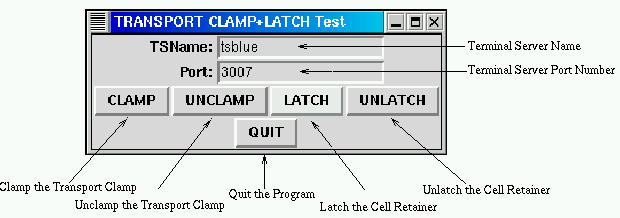
Purpose
Allows you to operate the clamps and latches associated with the LRIS blue transport mechanisms (dichroic, grism, and blue filter stages).Invocation
Launch the program by typing the following command at the lrisserver command line:ctest.tcl
Usage
- Determine the terminal server name and port number for the desired mechanism by consulting the clamp list or latch list.
- Enter the appropriate terminal server name in the TSName entry box.
- Enter the appropriate port name in the Port entry box.
- Press the appropriate button ( CLAMP, UNCLAMP, LATCH, or UNLATCH) for the desired action.
Example
You want to operate the clamp on the dichroic stage to verify its operation.- Consult the clamp list to find
that the settings for this clamp are:
- TSName: tsblue
- Port: 3015
- Enter tsblue in the TSName entry box.
- Enter 3015 in teh Port entry box.
- Click on CLAMP to set the clamp.
- Click on UNCLAMP to release the clamp.
Send questions or comments to:LRIS Support