LRIS Slitmask Imaging Tool
The LRIS Slitmask Imaging Tool will acquire direct images of your slitmasks for use in performing afternoon calibration of the slitmask alignment software and for verifying your slitmask designs. Follow these instructions to use it:
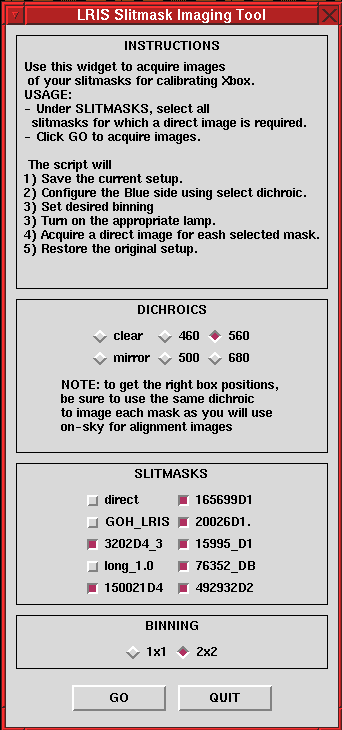
- Launch the tool from the desktop menu by selecting LRIS Utilities --> Slitmask Imaging Tool.
- Under DICHROICS, select the dichroic you plan to use for observing the masks at night. Each dichroic shifts the image slightly on the detector, so it's best to select the dichroic you plan to use for mask alignment (generally the one you will use for spectroscopy).
- Under SLITMASKS, de-select all masks you don't want to calibrate. All “user masks” are by default selected.
- Under BINNING, select either 1×1 or 2×2 binning mode for the exposures. Generally we recommend using 2×2 binning to save time.
- Click GO to acquire images of
the selected masks. The script will:
- Save the current instrument configuration.
- Configure the blue side of LRIS for direct imaging.
- Turn on an internal lamp.
- For each mask, acquire a direct exposure through the mask.
- Restore original configuration and extinguish lamp.
See Also
Send questions or comments to:LRIS Support