Long & Multi-Slit Focus
- Configure the instrument mechanisms in your chosen science configuration (mask or long slit, dichroic, grating, grating angle, grism, and filters). Note that the CCD setup is unimportant for focus.
- Bring up the focus GUI from the background menu:
LRIS Utilities --> Spectroscopy Focus GUI
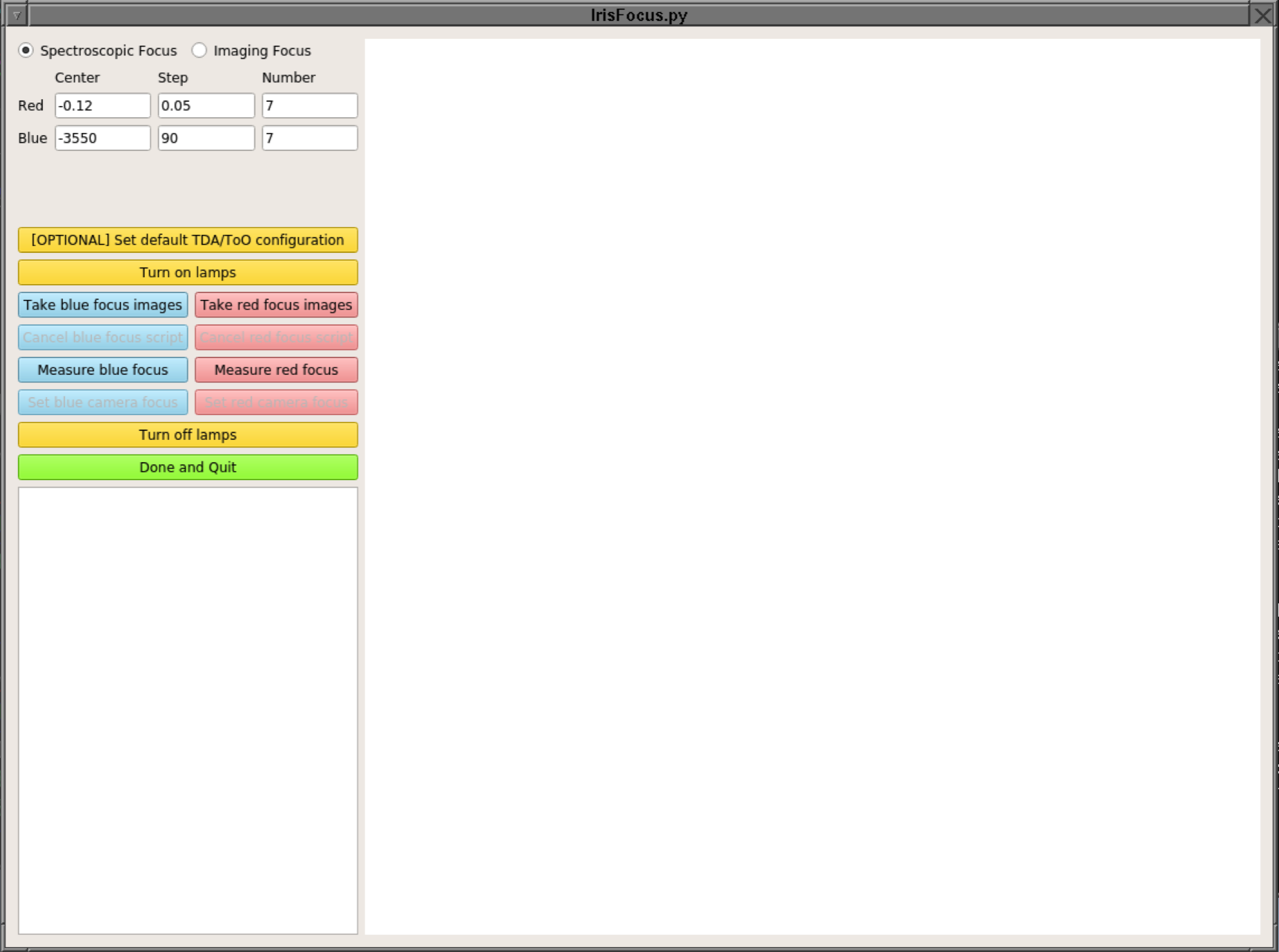
- Click the "Turn on arc lamps" button. This will turn the recommended arc lamps for focus. Waiting a few minutes for the lamps to warm up is recommended.
- Click the "Take blue focus images" button, then click the "Take red focus images" button. This will take a series of 7 focus images on each camera. These can be done simultaneously, though red side will typically take longer than blue because of the long readout times.
- When those image sequences are done (the buttons will gray out while the image set is being taken), you can click the "Measure blue focus" or "Measure red focus" buttons. Each will take a moment to read the images and calculate a focus value so be patient. When complete, you should see a classic focus plot with a fitted parabola for your inspection.
- After measuring the focus, you can send it to the instrument by clicking the "Set blue camera focus" or "Set red camera focus" buttons respectively.
- Be sure to complete the above two steps for each of the red and blue sides.
- If you want to turn off the arc lamps, you can click the "Turn off arc lamps" button, though some observers will go immediately to taking arc lamp exposure after focussing, so you may not want to do this in that case.
- Click the "Done and Quit" button.
- If you are taking cals or science next, reconfigure both the red and blue side detectors for your chosen windowing and binning settings. The focus GUI does not reset these values for you.
- From the pulldown menu, select
LRIS Utilities --> Save Focus Table
This will save the current focus table to a file called
focus_tablein your numbered account's home directory. We suggest renaming this file to something more descriptive (e.g.focus_table_longslit).Note: type focus_table in an lrisserver xterm will print the table on screen. See below for example output from focus_table.
Do not change the instrument configuration before printing the focus table. The focus_table reads the current setup before calculating the focus table. If the instrument configuration is changed after focusing, the focus_table script will report incorrect values.
focus_table Example output
The current setup is read, tabulated offsets calculated from the
red and blue filters, red and blue focus values, the dichroic, and
whether there is a long slit in or not. Then new values are calculated
for all other combinations.
R E D S I D E F O C U S
Filter/Grism Imaging/multislit Longslit
=============================================================
mirror -0.660 -0.620
150/7500 -0.644 -0.604
300/5000 -0.623 -0.583
400/8500 -0.662 -0.622
600/5000 99.340 99.380
600/7500 -0.690 -0.650
600/10000 -0.649 -0.609
831/8200 -1.020 -0.980
900/5500 -0.690 -0.650
1200/7500 -0.663 -0.623
clear -0.700
B 99.340
V -0.825
R -0.660
Rs -0.659
I -0.700
GG495 -0.667
OG570 -0.589
RG850 -0.700
B L U E S I D E F O C U S
Filter/Grism Imaging/multislit Longslit
=============================================================
clear -3443 -3523
300/5000 -3425 -3505
600/4000 -3415 -3495
400/3400 -3403 -3483
1200/3400 -3357 -3437
U -3423
B -3463
G -3443
V -3408
NB4170 -3588
NB4040 -3370
NB4430 -3409
NB3875 -3501
NB3985 -3417
NB3640 -3433
NOTE: There are no dichroic offsets for the red or blue side.
Focus values of order 100 indicate no offset has been measured for that optic.
Send questions or comments to:LRIS Support