LRIS: Calibration Tool
Background
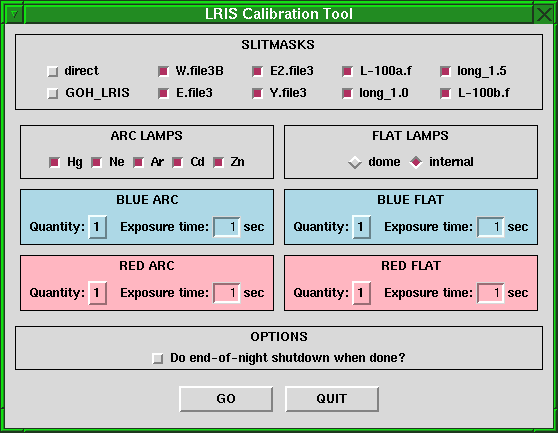 The LRIS Calibration Tool provides a simple means to acquire
calibration data (arc and flatfield images) for a series of
longslits and/or slitmasks, allowing you to get dinner, sleep,
etc., while it carries out your calibrations. Based on the arc
lamps you select, the tool will allow the lamps to warm up for the
recommended time before acquiring images. It will also determine
whether it will be faster to complete all arcs and flats for a
given mask before going to the next, or to acquire arcs for all
masks and then acqauire flats.
The LRIS Calibration Tool provides a simple means to acquire
calibration data (arc and flatfield images) for a series of
longslits and/or slitmasks, allowing you to get dinner, sleep,
etc., while it carries out your calibrations. Based on the arc
lamps you select, the tool will allow the lamps to warm up for the
recommended time before acquiring images. It will also determine
whether it will be faster to complete all arcs and flats for a
given mask before going to the next, or to acquire arcs for all
masks and then acqauire flats.
Procedure
Follow these instructions to use the calibration tool:- Launch the tool from the LRIS background menu by selecting LRIS Utilities > Calibration Tool.
- Configure the spectrograph for taking calibrations:
- Select desired dichroic.
- Set grating, central wavelength, and red filter and red focus.
- Set grism, blue filter, and blue focus.
- Under SLITMASKS, click on the names of all masks to be calibrated with this configuration.
- Under ARC LAMPS, select the lamps to be used for wavelength calibration images.
- Under BLUE ARC, select the number of blue arc exposures to acquire and the exposure time to use.
- Under RED ARC, select the number of red arc exposures to acquire and the exposure time to use.
- Under FLAT LAMPS, select the lamps to be used for flatfield images. Note: dome lamp exposures can only be acquired after the telescope has been set to the dome flat position and released for observer use.
- Under BLUE FLAT, select the number of blue flat exposures to acquire and the exposure time to use.
- Under RED FLAT, select the number of red flat exposures to acquire and the exposure time to use.
- Under OPTIONS, select Do end-of-night shutdown when done? to have the script shutdown the instrument software after the calibration exposures are completed. This allows you to go to sleep at the end of the night while the script completes your calibrations.
- Click GO to start acquiring data.
- Click QUIT to kill the tool.
Send questions or comments to:LRIS Support