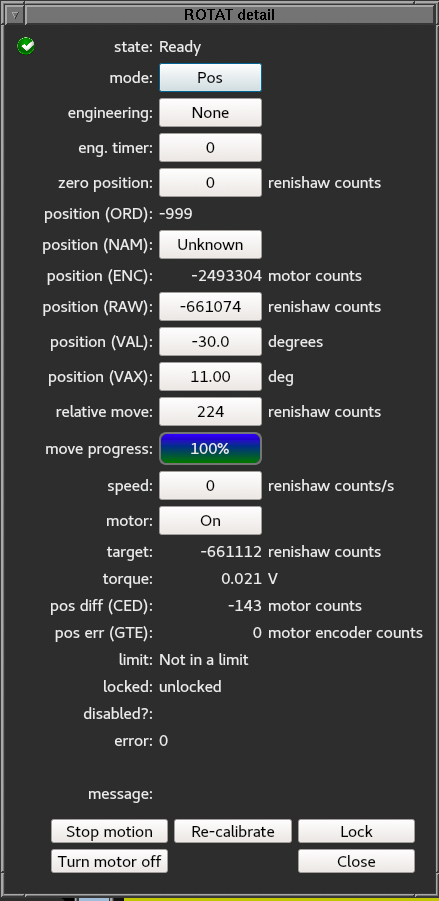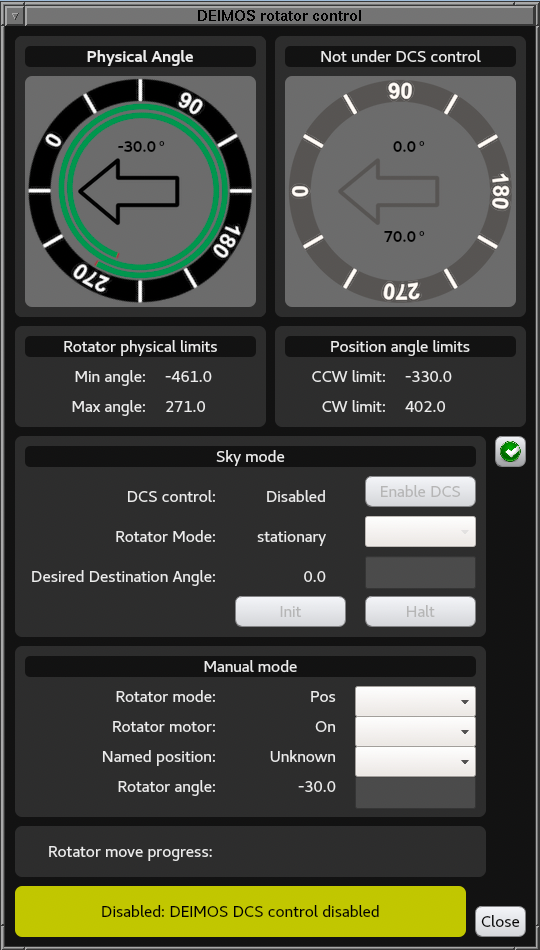
This page describes the operation of the DEIMOS rotator GUI. The DEIMOS rotator GUI is a component of the DEIMOS instrument control GUI.
The rest of the page contains the following sections:
The DEIMOS rotator GUI can be launched by clicking on the rotator Details... button on the DEIMOS instrument control GUI.
The following figure shows the DEIMOS rotator GUI layout:
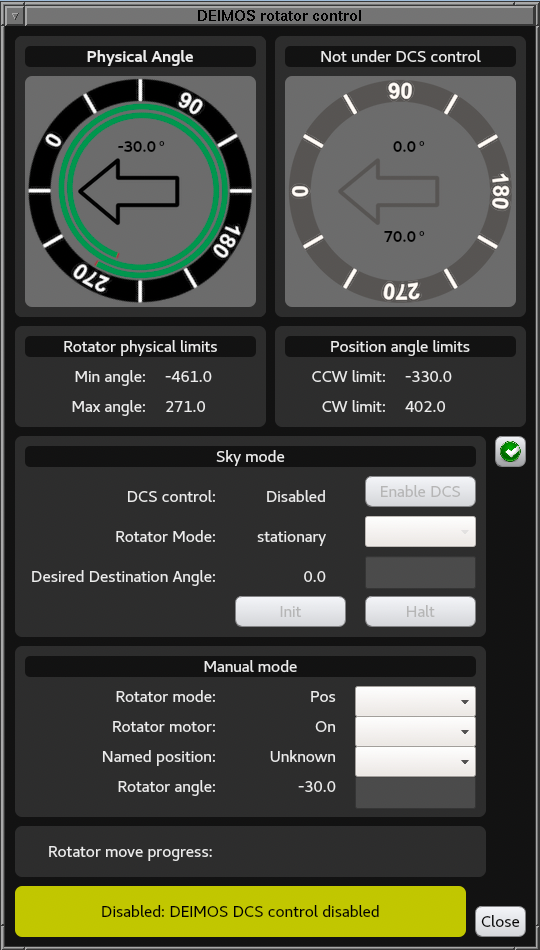
This section describes a step-by-step procedure on how to rotate DEIMOS to any of the engineering positions (fills and load ports). You can click on any of the figures to expand them, if needed for readability.
If the DEIMOS control GUI is not already up, right-click on the k2insttech VNC background select DEIMOS Control Menu → Subcomponents... → Start DEIMOS Control GUI

Click on the Details... button inside the rotator box on the DEIMOS instrument control GUI to bring up the DEIMOS rotator control GUI:
Click on the Manual mode label to activate the rotator manual mode buttons. Then:
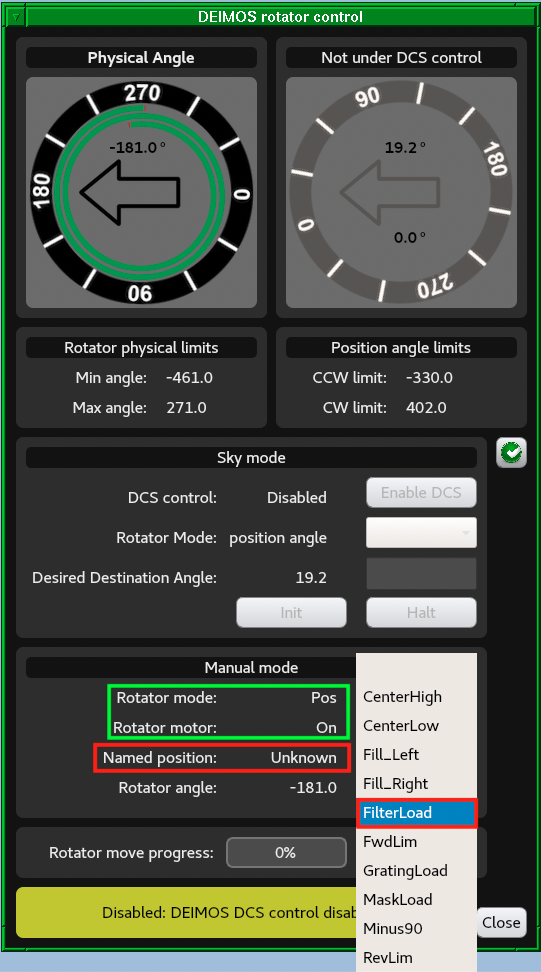
If the DEIMOS instrument control GUI is not up, launch it following the instructions on step #1 on th section to rotate DEIMOS to an engineering position.
Click on the Details... button inside the rotator box on the DEIMOS instrument control GUI to bring up the DEIMOS rotator control GUI:
Click on the Manual mode label to activate the rotator manual mode buttons. Then:
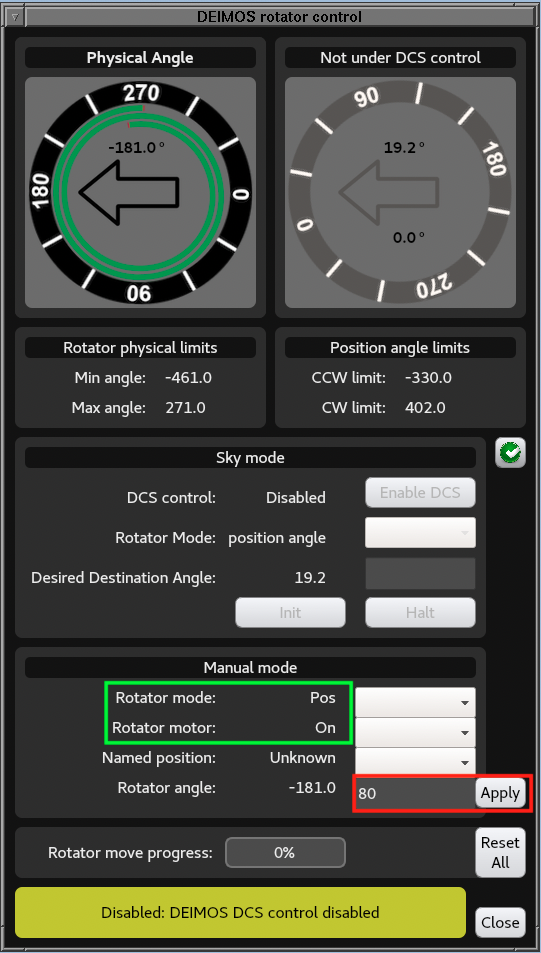
This mode is only intended for night operations.
Click on the Sky mode label to activate the rotator sky mode buttons. Then:
Click on the Sky mode label to activate the rotator sky mode buttons. Then:
The rotator details panel is only intended for engineering and troubleshooting purposes. Its main function is to monitor rotator telemetry and to re-calibrate the rotator. The following figure shows the rotator details panel: