DEIMOS Grating Offset Adjustment Procedure
Background
The DEIMOS gratings must be able to clamp up at all DEIMOS rotator position angles, a task made difficult by the varying gravity and subsequent flexure of the grating select mechanism. To achieve the accurate positioning required for each grating slider's cone to insert properly into the "pin", the system employs a two-stage alignment process:
- Coarse move. First, the slider is moved into approximate position based on the absolute encoder value by slewing to the position given by the GRATTABn keyword, then it makes a slow move until a flag on the stage interrupts an optical switch.
- Fine move. With the exact position now determined, the select stage makes a relative move of the number of encoder steps given by the keyword GRATOFFn. This should put the stage into position where it can clamp up.
Procedure
Follow these steps to determine the appropriate values of GRATOFFn:
- Obtain summit permission to rotate DEIMOS.
- Open a terminal as any DEIMOS account at any of the DEIMOS
Linux hosts and launch script:
optimal_offset_driver 2 3 4
Execution time for 3 sliders is around 6h30m. - The following two files will be saved
on /s/sdata1004/grating_offsets:
optimal_offset_driver.csh.2020oct22.clampup
optimal_offset_driver.csh.2020oct22.results
- Extract results by running
the PlotDeimosGratingOffset script as follows:
PlotDeimosGratingOffset /s/sdata1004/grating_offsets/ optimal_offset_driver.csh.2020oct22.clampup 45000 58000 60000 AUTO AUTO AUTO AUTO
- Review plot saved on /s/sdata1004/grating_offsets
using the command:
eog optimal_offset_driver_2020oct22.png
- Update the stowed GRATOFFn values included in the
deimosplus.GRATEOFF keyword with the new values from
the plot.
- Check the old stowed values:
- gshow -s deimosplus grateoff
- Write the new values to deimosplus.GRATEOFF:
- modify -s deimosplus GRATEOFF="deimot.GRATOFF1 0 deimot.GRATOFF2 44000 deimot.GRATOFF3 56500 deimot.GRATOFF4 56500"
- gshow -s deimosplus grateoff
- Test the new values are properly loaded:
- modify -s deimosplus godefault=1
- gshow -s deimot gratoff1 gratoff2 gratoff3 gratoff4
- Check the old stowed values:
- Optional: Have Lick staff enter new values of GRATOFFn into Galil code and burn into controller ROM.
Typical grating offset adjustment plot
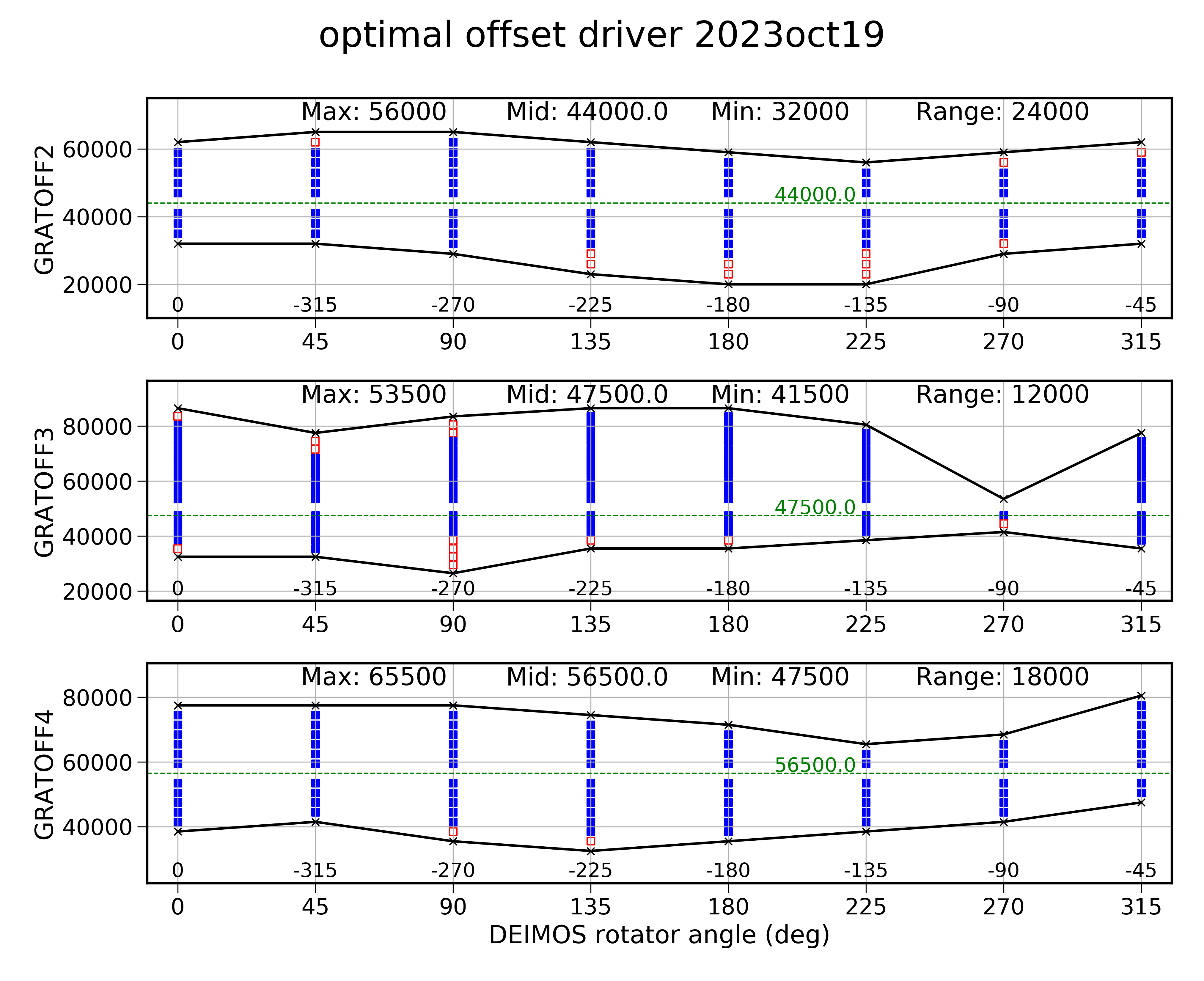
Send questions or comments to:DEIMOS Support