DEIMOS LngVrMir Mask
Contents
Background
The LVMslits (Long Variable Multislit) slitmask is a commonly-used DEIMOS mask which features several longslits of varying width on a shiny surface, thus improving the visibility of faint targets in the vicinity of the slit. By offering numerous slit width options this mask can replace several longslit masks, allowing room for more observer masks while retaining the ability to use the apprpriate slit width for the current observing conditions and target.Since the shiny aluminum material is too floppy to work well as DEIMOS mask materials, the slits are milled into a small piece of reflective aluminum which is bonded to a normal (non-shiny) DEIMOS slitmask. This document describes the multistep procedure developed by Marc Kassis for generating such masks.
Design Procedure
Note that the following steps are only required if the relevant records have been removed from the slitmask database. If the records described below still exist, you can skip to the Milling Procedure.DSIMULATOR Input Files
Three files are requried for manufacture the LVMslits mask. Below are three coordinate files that were used to create the masks.longslits.in
This file contains the design information for the actual longslits. Each is 20 arcsec long and the width varies from 0.7 to 1.5 arcsec.CENTER 00:00:00.0 00:00:00.0 2000.0 slit0.7 00:00:00.0 00:01:00.0 2000.0 0.0 V 1 1 1 0 10.0 10.0 slit0.8 00:00:00.0 00:01:25.0 2000.0 0.0 V 1 1 1 0 10.0 10.0 slit1.0 00:00:00.0 00:01:50.0 2000.0 0.0 V 1 1 1 0 10.0 10.0 slit1.2 00:00:00.0 00:02:15.0 2000.0 0.0 V 1 1 1 0 10.0 10.0 slit1.5 00:00:00.0 00:02:40.0 2000.0 0.0 V 1 1 1 0 10.0 10.0
longslitcutout.in
This file describes a pattern which is used to cut out a chunk of the shiny material into which the slits are milled.CENTER 00:00:00.0 00:00:00.0 2000.0 slit1.0 00:00:01.6 00:01:50.0 2000.0 0.0 V 1 1 1 0 110.0 110.0
longslitgap.in
This file describes the cutout which is made in the normal DEIMOS mask in order to allow the slits to see through the mask.CENTER 00:00:00.0 00:00:00.0 2000.0 slit1.0 00:00:00.0 00:01:50.0 2000.0 0.0 V 1 1 1 0 100.0 100.0
Running DSIMULATOR
Because the DSIMULATOR package as of 11 April 2008 does not support variable width slits, one must create five FITS mask design files (MDF) with slit widths of 0.7, 0.8, 1.0, 1.25, and 1.5 and then cut/paste appropriate lines from each file to create a master MDF file for ingestion into the slitmask database. All the slits have lengths of 20 arcsec defined in the input files (*.in) but the true slitwidth is controlled by editing the slit width parameter in the DSIMULATOR parameter set in IRAF.- Configure DSIMULATOR paramters as follows:
objfile = "longslits.in" input file of targets output = "longslits.out" output list selected/non-selected mdf = "longslits.fits" Mask Design File (FITS) zoom_factor = 0. [zoom_factor] (plotfile = "") (opt) plotfile (ra0 = 0.) Initial RA of field (hr) (dec0 = 0.) Initial Dec of field (deg) (PA0 = 0.) Initial PA of field (deg) (equinox = 2000.) Equinox of coordinates (ha0 = 0.) Initial Hour Angle (hr) (min_slit = 10.) Minimum slit length (arcsec) (sep_slit = 0.35) Separation between slits (arcsec) (slit_width = 1.) Width of slit (arcsec) (box_sz = 4.) Alignment box size (arcsec) (blue = 5000.) Shortest wavelength of interest (red = 6000.) Longest wavelength of interest (proj_len = no) Project slit length to preserve in spatial dire (no_overlap = no) Adjust slit lengths to avoid overlap? (YES) (std_format = yes) Is input standard text format? (lambda_cen = 5000.) wavelength for refraction (temp = 0.) Air temp (C) (pressure = 615.) Air pressure (millibars==hPa) (maskid = "Longslit with Variable Slith Width") Full Name of Mask (guiname = "LVMslits") Name of Mask for GUI (6 char or less) (dateobs = "2100-01-01") Date of intended use (YYYY-MM-DD) (author = "Gregory D Wirth <wirth@keck.hawaii.edu>") Designer of Mask (na (observer = "Gregory D Wirth <wirth@keck.hawaii.edu>") Observer (name (project = "Engineering") Project name (coord = "") graphics cursor input (flpar = no) flush pfile on assign? (mode = "ql") - Run DSIMULATOR once for each desired slit width,
creating a new mask design file on each iteration:
dsim mdf=lvm07.fits slit_width=0.7 mode=h dsim mdf=lvm08.fits slit_width=0.8 mode=h dsim mdf=lvm10.fits slit_width=1.0 mode=h dsim mdf=lvm12.fits slit_width=1.2 mode=h dsim mdf=lvm15.fits slit_width=1.5 mode=h
- Create a master MDF file by copying one of the
existing MDF files:
cp lvm07.fits LVMslits.fits
- Modify the master MDF file appropriately.
- Use the fv (FITS Viewer) utility to
modify the files:
fv LVMslits.fits
- Open extension 4 (DesiSlits) and modify the slitWid field for each slit to conform to actual.
- Open extension 7 (BluSlits) and modify
the fields as follows:
- For bslitID=0, make no changes (since these data are for the 0.7 arcsec longslit, and this file was duplicated from the lvm07.fits file, these numbers are already correct for the 0.7 arcsec longslit).
- For bslitID=1 (0.8 arcsec slit), copy the values from the corresponding line in the lvm08.fits file.
- For bslitID=2 (1.0 arcsec slit)), copy the values from the corresponding line in the lvm10.fits file.
- For bslitID=3 (1.2 arcsec slit)), copy the values from the corresponding line in the lvm12.fits file.
- For bslitID=4 (1.5 arcsec slit)), copy the values from the corresponding line in the lvm15.fits file.
- Use the fv (FITS Viewer) utility to
modify the files:
Submitting files for milling
You need to submit three files to the slitmask database for milling. These files are:- LVMslits.fits
- master slit file
- longslitcutout.fits
- cutout with width set in dsim to 120 arcsec
- longslitgap.fits
- 100 arsec long with width set in dsim to five arcsec
Milling Procedure
Materials required
- 1 LRIS mask blank (non-standard shiny stock) into which the slits will be milled.
- 1 standard DEIMOS mask blank to which the shiny plate will be affixed.
- 3M Adhesive Transfer Tape Scotch #465, 1/2" Wide × 60 Yards Long (McMaster Carr Part 7628A41 or here), for bonding the two pieces of sheet metal together.
- Lint-free optical tissue (Kimwipe)
- Ruler (for measuring line on mask)
- Exacto knife (for marking line on mask)
- Scissors (for cutting double-sided adhesive tape)
- 1 floppy disc with the 3 mill files mentioned below stored
Mill Files Required
| Name | DesID | BluID | MillSeq | Description |
|---|---|---|---|---|
| Longs1 | 5741 | 5727 | EQ | Small cutout around slits |
| Longs1 | 5743 | 5729 | ES | Shiny slit plate |
| LVMslits | 5751 | 5735 | EY | Series of short longslits |
Procedure
The order of operations is as follows:- Mill LVMslits. Mill LVMslits (MillSeq=EY) into normal DEIMOS slitmask stock per standard procedure. Although these slits will be excised in the following steps, we do this first so that the proper name is milled into the mask stock. Leave the mask in the mill for the following step.
- Create slit cutout. In this same mask, run mill program EQ to remove the area around the slits. Be sure to halt the mill as soon as the cutout has been completed; do not allow the program to complete, since this would obliterate the lettering created in the previous step. The cutout should be perfectly centered on the series of slits milled in the previous step.
- Set up for slit plate. Remove milled
LVMslits mask from mill. Note location of slits.
Insert a piece of shiny LRIS stock at the location of the
slits, making sure that it is flush to the near side of the
slitmask boundary as shown below.

- Secure shiny stock. Affix mask in place with
adhesive tape to ensure that it does not move.
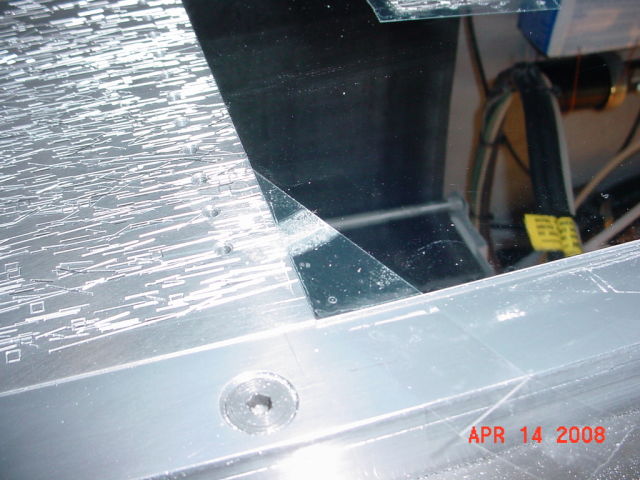
- Create slit plate. Run mill program ES to cut out the plate of appropriate size in the shiny stock. Again, halt the program as soon as the plate has been completed. Remove the rectangular piece of shiny stock from the mill.
- Prepare slit plate. Affix double-sided 3M
adhesive tape to all edges of the rectangular stock, cutting
the material with scissors and burnishing the tape with
fingernail or other material to ensure good adhesion. Then
peel off the back side of the tape to expose the adhesive.
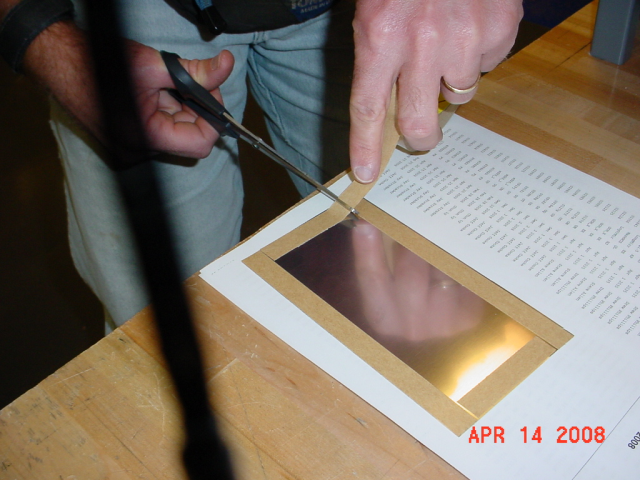
- Mark mask. Using a ruler and Exacto knife, draw
a line on the LVMslits mask at 1cm from the edge to mark the
intended location of the edge of the slit plate. If the
plate extends closer to the edge than 1cm, it will rub on
the slitmask form in DEIMOS and generate aluminum dust!

- Position slit plate. Carefully position the
shiny slit plate (tape-side down) centered horizontally over
the slit area on the LVMslits mask and at least 1cm from the
edge.

- Bond slit plate. Press the plate gently into
position. To affix it securely without marking up the shiny
stock, place a piece of optical tissue and a slitmask on top
of the plate and run first firmly across the area.

- Prepare to mill slits in plate. Remove the
spacer from the mill, and lay the LVMslits mask directly
atop the vacuum plate with no spacer (This is done
because the slitmask with plate is "double thick"). Secure
the mask in place with adhesive tape per standard procedure.

- Mill slits in plate. Re-run the LVMslits (EY) program to mill the 5 slits into the shiny stock. Halt the mill once the slits have been milled.
- Inspect and scan mask. Inspect mask for slit
quality and to verify that the newly-milled slits in the
shiny plate are centered on the cutout in the bottom
layer. If mask is acceptable, then apply red marker around
edge, affix barcode label, and scan mask.

- Stow mask. For storage, tape optical tissue over the shiny stock to prevent scratches and store mask in engineering mask collection.
See Also
Send questions or comments to:DEIMOS Support