Observing with the ADC
This page describes the Observer Gui that is available to the observer during the afternoon and night. This gui is automatically started when the LRIS software is started. If it is not an ADC night, the gui should be shutdown manually.
Under normal observing conditions, observers should do two things with the observing gui.
- Set the optimal wavelength range. The default is 3400 to 9000. The range may be adjusted at anytime using the "Change" button at the right of the wavelength range.
- Monitor along with the AO that the ADC is tracking during
exposures.
- The "Status" value on the gui should say tracking unless the telescope is below the minimum correction elevations.
- If below the minimum elevation, the adc status will read "At Max."
- When the telescope is moved to elevations within range of the ADC, the status should again read "Tracking."
- If the status is "Halted" then the OA should re-init the ADC. This should return the status to "Tracking."
The observer gui may be restarted using the pull down menus.
LRIS Control Menu -> Subcomponents... -> Re-start ADC GUI
Below is are screen shot of the observer gui when the ADC is tracking and when the ADC is at it's at is maximum separation because the elevation is below 30 deg. Below the images are descriptions of the gui components and lists of possible values.
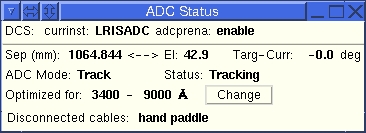
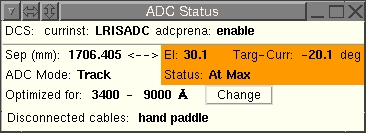
- DCS:currinst = the current instrument in use on K1. This could have values of LRIS, LRIS-ADC, HIRES, NIRC. Note that only LRIS-ADC is valid. All other values imply that the ADC is not in use.
- adcprena = ADC Prisms Enable/Disable. Should be Enable when in use.
- Separation = Prism separation measured in mm.
- El = Elevation of the telescope.
- Targ-Curr = The difference in position between actual and desired position. When tracking this value should be zero.
- ADC Mode = Mode of operation. When in use, this should say Track. Other modes are: Halt, Pos, Jog
- ADC Status: Should say Tracking or At Max when observing. Other modes are: Halted, Not Calibrated, Calibrated, Slewing, Acquiring, Tracking, At Max, At Min, Ready
- Optimized For = The wavelengths over which the ADC is
optimized. This is an observer configurable setting, and may
be changed using the
Change
button on the right. - disconnected cables: what cables are disconnected. The hand-paddle should be disconnected during normal operation.
- Error handling: on occasion you will see warning messages
appear at the bottom of the gui. As an example,
below is a picture of the
warning messages received when the ADC is not installed in
the telescope. Most of these may be ignored. If something
persists, contact your support astronomer.
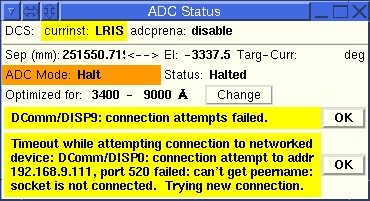
Note that anything highlighted in yellow indicates a problem.
In addition to track mode, there are three other modes that may be displayed. If these modes occur during observing, this could be an indication that there is a problem.
- Halt - The ADC is stopped and is not compensating. OA should restart tracking mode.
- POS - This is an engineering mode where the OA or SA is sending the ADC to a known position.
- JOG - This is an engineering mode where the OA or SA is moving the ADC a desired number of steps.
Send questions or comments to: