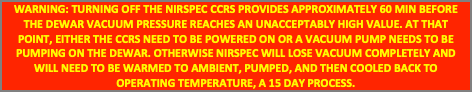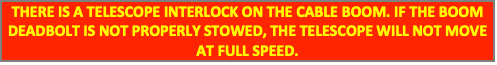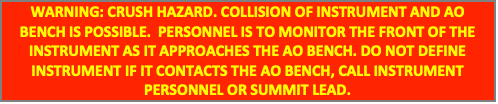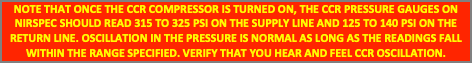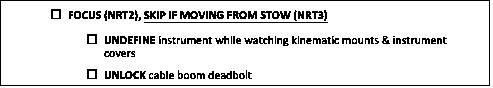□ CCR wrench kit from the Nasdeck locker.
□ Tools to remove the AO threshold. (1/2” ratchet, 13/16”
socket)
□ Velcro Straps and/or
Tie wraps as needed.
□ Aluminum Tape
□ Lint-free Clean wipes from cleaning supplies.
I.
COMPUTER ROOM –
MCP
1.
ALIGN telescope to the following:
a. FOCUS (RT4 –
NRT2 FOCUS, AZ: 193.410°, EL: 45.0°) OR
b. STOW (RT4 – NRT3 STOW,
AZ: 175.804°, EL: 45.0°)
2. ANNOTATE “NO TELESCOPE MOVES” on the MCP white board, Including initials and date.
II.
AO ENCLOSURE
3.
REMOVE Aluminum tape from AO door seams.
4.
REMOVE cover over ‘light path’ on AO bench
enclosure panel.
5.
ATTACH cover to panel
below light path.
6. VERIFY NIRSPAO Optics
Table is installed. (Ref. 9114-CA3612).
III.
RIGHT NASMYTH
PLATFORM
7.
REMOVE and STOW safety chains/gates from Nasmyth deck and
platform.
8.
FOLD the sides of the canvas dust cover to
lay on top of NIRSPEC.
9. REMOVE the CCR line protection box cover and place on top of NIRSPEC.
10.
CONNECT the handler power plug to the RT4 handler
power outlet.
11.
REMOVE cable ties or Velcro straps
securing boom cables
and lines.
IV.
CONTROL ROOM
13.
OPEN Instrument Tech > Start VNC Viewers.
14.
PULLDOWN Workspace
Menu in VNC Viewer. SELECT: NIRSPEC Engineering > RUN testAll.
15.
From workspace menu SELECT: NIRSPEC Engineering > Instrument
Temps
16.
VERIFY BENCH1, BENCH2, SCAM,
and SPEC temperatures are within a few
degrees of the TARGET temperature.
17.
From workspace menu SELECT: NIRSPEC Engineering > @RECONFIG
Power OFF@.
18.
From workspace menu SELECT: NIRSPEC Engineering > SHOWPOWER.
19.
VERIFY most outlets are OFF
(note: A7, A8, & D2 stays ON).
V.
RIGHT NASMYTH
PLATFORM
20.
DISCONNECT the NIRSPEC Air purge line from the Telescope Instrument Air.
21.
DISCONNECT the following cables
and lines on the
NIRSPEC Boom from NIRSPEC
a. DISCONNECT the Glycol lines from the
NIRSPEC Cooling Panel [NIRSPEC-Cool].
i. DISCONNECT Glycol Supply line
ii. DISCONNECT Glycol Return
line
b. DISCONNECT P1 from J1.
Instrument power cable (boom) to NIRSPEC
c. DISCONNECT P4 from J4.
DATA/COMM cable (boom) to NIRSPEC
d. DISCONNECT the tension switch
interlock tether (boom) from the NIRSPEC handler
post.
e. INSTALL all available protective caps over exposed
connectors, at both panels and cable ends.
VI.
MECHANICAL ROOM
22.
TURN OFF the NIRSPEC CCR
compressor using the RED circuit
breakers.
23.
COMMUNICATE to NIRSPEC Nasmyth personnel that the power to the CCR compressor and cold
heads are powered OFF.
Note the time as NIRSPEC CCR’s should not be off for more than
1 hour.
TIME: INITIALS:
VII.
COMPUTER ROOM (May be completed in parallel with the following tasks on the Right Nasmyth Platform)
24.
MOVE the following cables from
TELESCOPE RNAS PLATFORM to AO LNAS PLATFORM
on the Instrument Interface Panel (NIRSPEC)
a. CONNECT P3 to J3
NIRSPEC CCR POWER on Instrument
Interface Panel [AO RNAS PLATFORM]
b. CONNECT P5 to J5
NIRSPEC DATA COMS on Instrument Interface Panel [AO RNAS PLATFORM]
c. INSTALL all available protective caps over exposed
connectors, at both panels and cable ends.
VIII.
RIGHT NASMYTH PLATFORM (May be completed in
parallel with the previous
tasks in the Computer Room)
25.
DISCONNECT P2 from J2
CCR power cable (W-O-04)
on NIRSPEC Connector
Panel [NCP]
26.
DISCONNECT the Helium lines from the
NIRSPEC Connector Panel [NCP] using the CCR
tool kit.
a. DISCONNECT CCR Supply Line.
b. DISCONNECT CCR Return Line.
c.  STOW hoses properly with caps attached.
STOW hoses properly with caps attached.
|
FOCUS (NRT2)
27.
FOCUS POSITION (NRT2), SKIP STEP
IF MOVING FROM
STOW POSITION (NRT3)
a. COIL boom cables/lines together and rotate NIRSPEC boom, TOWARD the Nas Deck, to the STOW position.
b. SECURE cables and lines to railing.
c. LOCK the cable boom
deadbolt.
d. VERIFY that the tracks and instrument are clear of objects/debris between
the instrument, the
floor, and the end of RT4 track.
e. TURN ON handler power.
f. DRIVE NIRSPEC handler
to RT4 on the
Nasmyth Deck.
g. TURN OFF handler power.
h. INSTALL the THREE (3) RNAS Platform NIRSPEC kinematic mount
cover plates.
i. SECURE fall restraint on RNAS port, if not installing another instrument in
to NRT2 position.
|
|
|
|
STOW (NRT3)
28.
STOW POSTION
(NRT3), SKIP STEP
IF MOVING FROM
FOCUS POSITION (NRT2)
a. COIL boom cables/lines together.
b. SECURE cables and lines to railing.
c. VERIFY that the tracks and instrument are clear of objects/debris between instrument, the floor, and the end of RT4 track.
d. TURN ON handler power.
e. DRIVE NIRSPEC handler
to RT4 on the
Nasmyth Deck.
f. TURN OFF handler power.
|
29.
 SECURE safety chains/gates on Nasmyth Platform and Deck.
SECURE safety chains/gates on Nasmyth Platform and Deck.
IX.
COMPUTER ROOM –
MCP
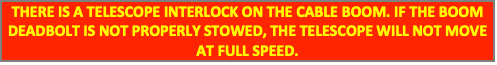
30.
ALIGN telescope to AO (NLT1-RT4 AO, AZ: 10.48°,
EL: 45.0°)
X.
AO ENCLOSURE / NASMYTH DECK
31.
REMOVE and STOW safety gates from Nasmyth deck.
32.
REMOVE and STOW door threshold and clip from the outside of the AO.
33.
OPEN the AO door.
34.
CLEAN kinematic mounts with lint-free wipes.
35.
VERIFY that the tracks and
instrument are clear of objects/debris between instrument, the floor, and the end of the NLT1 track.
36.
TURN ON handler power.
37.
DRIVE NIRSPEC handler to NLT1 position in the AO enclosure.
The handler will stop automatically over the kinematic
mounts. There will be a tight clearance
between the instrument and the AO
bench.
38.
VERIFY the kinematic mounts
are aligned with the instrument mounts.
39.
CONNECT Helium Lines to NIRSPEC Connector Panel [NCP] using the CCR tool kit.
a. REMOVE end caps and inspect for debris.
b. WIPE the threads of the helium
line fittings with a lint-free cloth.
c. CONNECT CCR Return Line.
d. CONNECT CCR Supply Line.
40.
CONNECT P2 to J2.
CCR power cable (boom)
to NIRSPEC Connector
Panel [NCP]
XI.
MECHANICAL ROOM
41.
TURN ON NIRSPEC CCR compressor.
42.
VERIFY the Helium return pressure is approximately 120 PSI and include in daylog.
XII.
AO ENCLOSURE
43.
VERIFY CCR’s are ON and
audible, running properly.
44.
RECORD time.
TIME: INITIALS:
45.
CONNECT the following cables and
lines from the AO Instrument Interface Panel to NIRSPEC
a. CONNECT the Glycol lines
to the NIRSPEC Cooling
Panel [NIRSPEC-Cool].
i. CONNECT Glycol Return
line
ii. CONNECT Glycol Supply
line
b. CONNECT P4 to J4.
DATA/COMM cable
to NIRSPEC aux panel
c. JOIN loose fiber COVERS together.
d. CONNECT P1 to J1.
(W-O-05) Instrument power cable to NIRSPEC
e. CONNECT Air line
Air purge to AO Instrument Interface Panel
f. VERIFY airflow.
g. INSTALL all available protective caps over exposed connectors.
46.
VERIFY NIRSPEC structure
and covers are clear of the handler for defining.
47.
PRESS the DOWN button on side of handler to lower
the instrument, until it stops,
to
DEFINE the instrument.
48.
TURN OFF handler power.
49.
INSTALL CCR protection box cover.
50.
SECURE all cables with cable ties or
Velcro straps.
51.
DISCONNECT the handler power plug from
the RT4 handler power outlet, and retract the cable
on to the reel on the handler
cart.
52.
CLOSE AO door and SECURE clip.
53.
INSTALL the AO
door threshold.
54.
TAPE the seams of the AO door with Aluminum tape.
55.
SECURE the Nasmyth deck gates.
XIII.
CONTROL ROOM
56.
OPEN Instrument Tech > Start
VNC Viewers
57.
PULLDOWN Workspace menu in VNC Viewer. SELECT: NIRSPEC
Engineering >
RECONFIG Power ON.
58.
From workspace menu SELECT: NIRSPEC Engineering > SHOWPOWER
59.
VERIFY all outlets are ON.
60.
From workspace menu SELECT: NIRSPEC Engineering > Instrument
Temps
61.
VERIFY BENCH1, BENCH2, SCAM,
and SPEC temperatures are within a few
degrees of, or trending toward,
the TARGET temperature.
62.
From workspace menu SELECT: NIRSPEC Engineering > RUN testAll
63.
VERIFY instrument status is OK.
Note: Ignore errors on SPEC and SCAM
checks.
64.
From workspace menu SELECT: NIRSPEC Engineering > INIT Motors
65.
CONTACT the SA on duty to let them
know NIRSPAO is ready for checkout.
XIV.
For Support Astronomer: CONTROL ROOM or
ELSEWHERE WITH NETWORK ACCESS
66.
From a NIRSPEC xterm: “modify
–s nsmores instrume=NIRSPAO”
67.
TAKE a test SCAM exposure: xterm: goi2
68.
INSPECT the SCAM image:
a. RUN Ginga SCAM display: xterm “run_ginga_scam”
b.
CLICK on “RAW” tab, You should
see counts around ~20 DN with
noise
Note that usually the first image reads out with all zeros.
c. TAKE another “goi2”
69.
TAKE a test SPEC exposure: xterm: goi
70.
INSPECT the SPEC image:
a. RUN Ginga SPEC display: xterm “run_ginga_spec”
b. CLICK on “RAW” tab. You should
see counts around ~30 DN with noise
Note that usually the first image reads out with all zeros.
c.
TAKE another “goi”
71.
INITIALIZE all motor mechanisms: xterm: “init_all_motors”
72.
CHECK final status: xterm: “testAll”
XV.
COMPUTER ROOM
/ NASMYTH DECK
73.
PERFORM baffle configuration and
rebalance telescope, if necessary for the nights observing. Use the following:
a. 9114-CA3600 K2 Instrument Configurations
b. 9114-CA3616 K2 Secondary Baffle Configuration
c. 9114-CA5009 Telescope Balance
d. LOG results in telescope balance
log.
74.
UPDATE white board and record
configuration information on the web: Summit Instrument Activity Schedule (SIAS). Include name, date, time, action, and any comments.
|
Rev
|
Date
|
Author
|
Reason
|
|
A
|
2020-APR-30
|
DCHAN
|
Superseded 114-36-11-E prefix
to comply with
current
standards. Added check
list
|
|
B
|
2020-SEP-23
|
DCHAN
|
Modified for new tension switch implementation.
|
|
C
|
2022-APR-28
|
DCHAN
|
UPS added for detector
electronics. Modified for RECONFIG power
command.
|
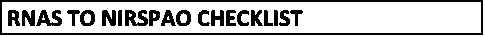
Lead: Date:
I.
COMPUTER ROOM - MCP
□ ALIGN telescope to:
□ FOCUS (RT4-NRT2, AZ: 193.410°, EL: 45.0°, RIGHT WRAP)
OR
□ STOW (RT4–NRT3, AZ: 175.804°, EL: 45.0°, RIGHT WRAP)
II.
AO ENCLOSURE
□ REMOVE Aluminum tape from AO door
□ REMOVE and STOW AO
light path cover
III.
RNAS PLATFORM
□ REMOVE and STOW safety chains / gates
from Nasmyth deck / platform.
□ FOLD and STOW canvas cover
□ REMOVE and STOW CCR
Protection cover
□ CONNECT handler power
to handler power outlet at RT4
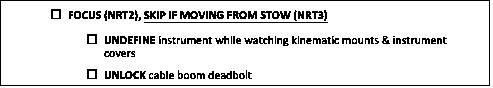
IV.
CONTROL ROOM
□ RUN: RUN testAll
□ RUN: Instrument
Temps
□ RUN: @RECONFIG power OFF@
□ RUN: SHOWPOWER. Verify power OFF except A7, A8, & D2.
V.
RNAS PLATFORM
□ DISCONNECT Air Purge line
□ DISCONNECT Supply / Return Glycol lines
□ DISCONNECT P1 Instrument Power
□ DISCONNECT P4 Data/Comm
□ REMOVE Tension Switch tether
from NIRSPEC handler
post.
VI.
MECHANICAL ROOM
□ POWER OFF CCR Compressor
and note time: .
VII.
COMPUTER ROOM
□ SWAP P3 CCR Power (RNAS)
ą (AO)
□ NIRSPEC P5 Data/Comm (RNAS) ą (AO)
VIII.
NAS DECK / RNAS
PLATFORM
□ DISCONNECT P2 CCR Power
□ DISCONNECT He Supply / Return
|
□ FOCUS (NRT2), SKIP IF MOVING FROM
STOW (NRT3)
□ COIL boom cables/lines, rotate boom to STOW, SECURE cables.
□ LOCK cable boom
deadbolt
□ DRIVE NIRSPEC to RT4
□ INSTALL THREE defining point
covers
□ SECURE fall restraint on RNAS
port, if necessary
|
|
□ STOW (NRT3), SKIP IF MOVING FROM
FOCUS (NRT2)
□ COIL boom cables/lines, SECURE cables.
□ DRIVE NIRSPEC to RT4
|
IX.
COMPUTER ROOM
□ ALIGN telescope to (NLT1-RT4
AO, AZ: 10.48°, EL: 45°)
X.
AO ENCLOSURE
□ REMOVE and STOW safety gates from Nasmyth deck.
□ REMOVE and STOW door threshold and clip from outside
of AO door.
□ CLEAN kinematic mounts
□ DRIVE NIRSPEC in to AO
□ CONNECT He Return / Supply
□ CONNECT P2 CCR Power
XI.
MECHANICAL ROOM
□ POWER ON CCR Compressor
and note time: .
XII.
AO ENCLOSURE
□ VERIFY CCR (look, listen, feel)
□ CONNECT Return / Supply Glycol
lines
□ CONNECT P4 Data/Comm
□ CONNECT P1 Instrument Power
□ CONNECT Purge line
□ DEFINE Instrument
□ INSTALL CCR Protection cover
□ DISCONNECT handler power
□ CLOSE AO door and INSTALL door clip
□ INSTALL threshold
□ TAPE interior door
□ SECURE safety cables
and gates
XIII.
CONTROL ROOM
□ RUN: RECONFIG power ON
□ RUN: SHOWPOWER. Verify power ON.
□ RUN: Instrument
Temps
□ RUN: RUN testAll
□ RUN: INIT Motors
□ CONTACT SA on duty – NIRSPEC
is ready for checkout
XIV.
SA CHECKOUT
XV.
COMPUTER ROOM / NASMYTH DECK
□ PERFORM baffle configuration / rebalance, if necessary
□ UPDATE white board / SIAS
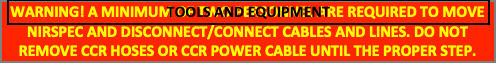
![]()