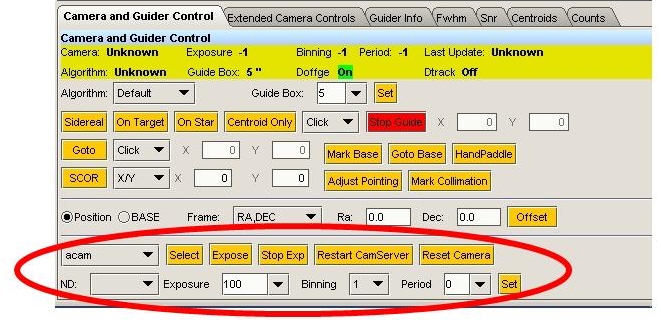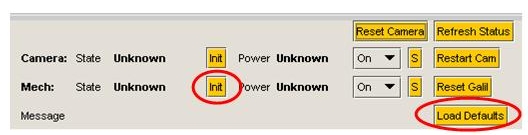Below is a procedure for checking out the MAGIQ guiding system
as part of daily checkout tasks to prepare the instruments and
telescopes for observing that night. The checkout procedure
should only be completed by a trained technician.
Because some of the guiding systems use legacy hardware and other
systems have more than one mechanism, it is important that
the instrument technician completing the procedure to tailor
the checkout as appropriate.
Complete After 2 p.m., which is after the automatic
MAGIQ software process restarts. Checks of the system completed
before 2 p.m. should be re-run.
Checkout Procedure
- On the DCS GUI, select the appropriate instrument for tonight's
observing session and wait for DCS to complete the initialization.
- Restart the MAGIQ server
- Start the OA MAGIQ GUI
- Setup the first camera to acquire images:
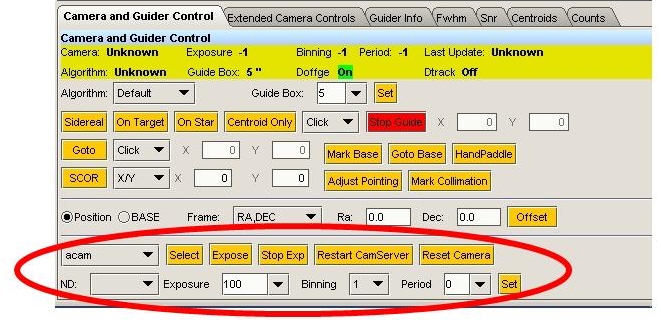
- Select a camera in pull down menu (e.g. lrisSlit).
- press the Select button to select the
camera.
- Change the exposure time to 1 s
- Change to 1x1 binning
- Start exposing by clicking Expose and confirm image updates.
- Change to a second exposure time, and confirm that exposure
times updated. If exposure time is changed to 3 s for
example, image updates will be every three seconds. Look at
the last updated time stamp, located just below the image
display.
If it is failing to update exposure times
- Select Camera->Diagnostics from the OA GUI top menu
bar to lanch the diagnostic gui.
- Select Restart Cam to restart the camera
- For MAGIQ hardware only, power cycle the camera
subsystem via the DCS/MAGIQ menu. (LRIS & NIRSPEC)
- Call support if all the above fails to fix the
problem
- Stop here if using legacy hardware. Continue for LRIS and NIRSPEC.
- Examine the filter wheel current positions. If any of them read
"unknown"
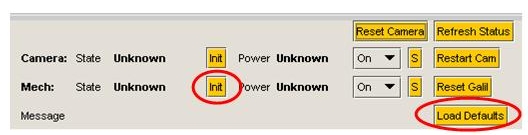
- Select Camera->Diagnostics from the OA GUI top menu
bar to lanch the diagnostic gui.
- Select Init for the mechanisms (not that.
- Select Load defaults . to load nominal
settings.
- Test filters:
- If exists an ND filter wheel, select ND2 and then
open. If there
is light, the image intensity will change significantly.
- If exists a photometric filter wheel, elect V and
then open.
- If exists an IQM mechanism, under "Extended Camera
Controls" toggle IQM between In and
Out. Ignore image updates. LEAVE IQM
OUT.
- set all filter wheels to OPEN when done. IQM should
be OUT.
If any of these mechanisms fail to move,
- power cycle the mechanisms using the DCS/MAGIQ menu.
- If the wheel status is unknown, please then Init
and then Load Defaults (power cycling should do this
automatically).
- Call support if all the above fails to fix the
problem
- Focus: Confirm a valid focus number . Should read +-1500 steps.
LRIS offset is -220 and LRIS slit is 1350.
- Stop Exposing
- Repeat steps 4-11 for additional guiders (e.g. lrisOffset).