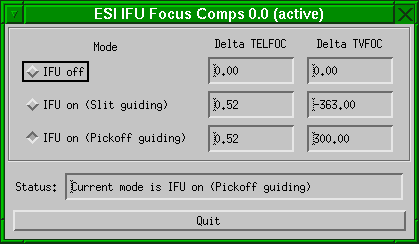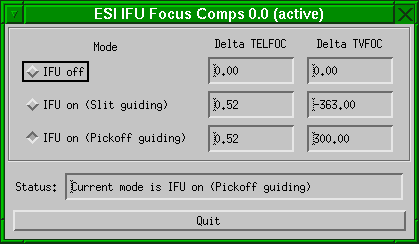Summary
This document describes the use of the ifuFocusComp widget, a tool
used by the observer or the OA to adjust the telescope and guider
focus to work with the ESI IFU.
Background
The ESI Integral Field Unit is an “image
slicer” which allows the observer to obtain a spectrum over a
much wider contiguous area than is possible with the standard ESI
echellette slits. However, the IFU slicer array is not in the same
plane as the standard echellette and low-D slit plates; thus, when the
IFU is in use the telescope focus must be adjusted to move the
telescope focal plane to coincide with the slicer array.
The ESI guider must also be adjusted, and since the reflective
entrance aperture for the IFU is not in the same plane as the ESI
guider pickoff mirror, the required adjustment to the guider focus
depends on whether the guide star will be on the IFU mirror or on the
pickoff mirror. These various constraints can make it difficult to
keep track of which adjustments to the telescope and guider focus are
required when switching between IFU and normal modes on ESI. As
described below, the ifuFocusComp tool make this a pushbutton
operation.
Invocation
Observers can launch the ifuFocusComp tool from the background menu
under
ESI Utilities > IFU Focus Comp Tool
OAs can launch the tool off the DCS GUI.
Usage
This section described how to use the widget in operation.
Mode Selection
The widget allows you to switch between 3 modes:
- IFU off. This is the normal (non-IFU) ESI operational
mode. In this mode, the telescope and guider focus are at their
nominal positions. The values of Delta TELFOC and
Delta TVFOC for this mode are zero.
- IFU on (Slit guiding). This is the mode to select when
using the IFU and guiding on the mirror on the IFU (on the bottom half
of the guider display). Both the telescope and guider focus values
change in this mode, with the amount of change given by the Delta
TELFOC and Delta TVFOC.
- IFU on (Pickoff guiding). This is the mode to select when
using the IFU and guiding on the normal ESI pickoff mirror (on the top
half of the guider display). The telescope focus in this mode is the
same as for the IFU on (Slit guiding) mode, but the guider
focus (Delta TVFOC) is very different.
Offsets
Each of the three modes has an associated Delta TELFOC and
Delta TVFOC which indicate how much to adjust the telescope
or guider focus, respectively, when in that mode. Default values are
built into the source code, but these values can be changed on the fly
as needed simply by typing new values into the corresponding box. For
example, if one determined (by, for example, running AUTOFOC in both
the normal and IFU modes) that the value of Delta TELFOC
should be different than the default, the new value can simply be
entered into the appropriate box on the widget. Please note that such
values are not stored, and would need to be re-entered if the widget
were killed and restarted.
Quit
The Quit button will simply kill the GUI without making any
changed to the telescope or guider focus.
Initialization
When launched, the tool will attempt to determine which of the three
modes the guider and telescope are in, based on whether the guider is
at the nominal focus or not. It will then make that the currently
selected mode. If you find that it is not selecting the correct mode,
the recommended action is to:
- Quit the widget
- Reset the telescope focus to the nominal (non-IFU) value
- Reset the guider focus to the nominal value for that particular
filter (by, for example, invoking the correponding Named Setup file
from the ESI dashboard GUI)
- Restart the widget
Logging
A helpful transcript of the session is logged in the file
~/ifu_focus_comp.log in the account's HQ home directory.
This may be useful for debugging purposes. Here's a typical snippet:
------------------------------------------------------------
[2010-12-06T01:23:28] ESI IFU Focus Comps v0.0 DEBUG MODE (passive)
------------------------------------------------------------
[2010-12-06T01:23:29] Determining current IFU mode...
[2010-12-06T01:23:32] Current TV filter is Clear
[2010-12-06T01:23:32] Current TV focus is -1096
[2010-12-06T01:23:35] Nominal TV focus is -1397
[2010-12-06T01:23:35] Offset from nominal TV focus is 301
[2010-12-06T01:23:36] Current mode is IFU on (Pickoff guiding)
[2010-12-06T01:23:41] Changing from mode IFU on (Pickoff guiding) to IFU off
[2010-12-06T01:23:42] Change in TELFOC is -0.520
[2010-12-06T01:23:45] Changing TELFOC from 1.751 to 1.231
[2010-12-06T01:23:50] Nominal TVFOC for this filter is -1397
[2010-12-06T01:23:51] Offset for TVFOC is 0
[2010-12-06T01:23:52] Changing TVFOC from -1096 to -1397
[2010-12-06T01:23:53] Done applying changes