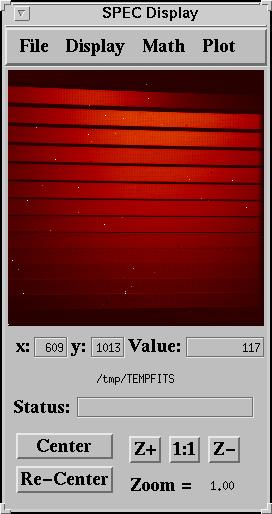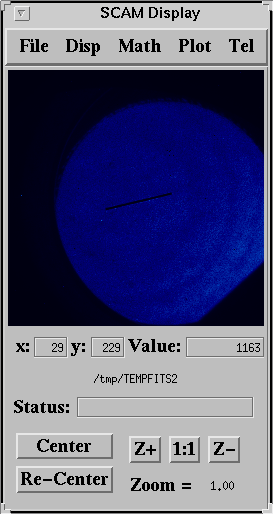- QUICKLOOK starts automatically upon software startup:
- Right-click in the background --> Click "NIRSPEC Control Menu" --> Click "Start NIRSPEC Control Software"
- You may also start QUICKLOOK individually:
- Right-click in the background --> Click "NIRSPEC Control Menu" --> Click "Restart Quick Look"