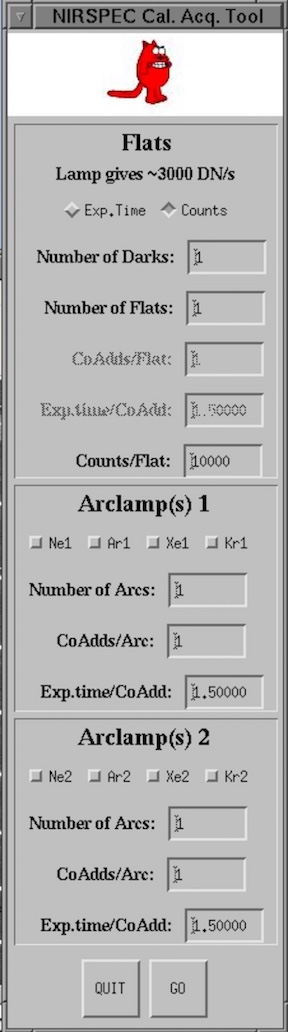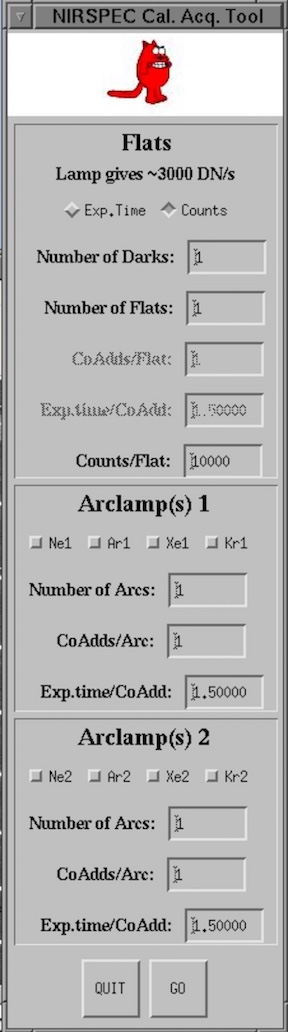 |
The Calibration Acquisition Tool (CAT) provides a
GUI for observers who wish to take more than the one flat
and one dark provided by the EFS "Lamps Only" option.
Notes:
- There are two modes for the CAT: Specify exposure time and
coadds or specify total counts per flat field.
- The flat lamp will be set to give a flux of about 3000 DN/sec
in all modes except some AO modes.
- Non-linearity on the SPEC detector starts above 20,000 DN per coadd
- Detector persistance has not been observed with this new chip
- The desired filter, slit, echelle angle, and cross disperser
angle must set prior to taking cals with the CAT (see
the EFS page to learn about a
"setup only" script).
- Low-res observers often take 1 Neon and 1 Argon lamp; High-res
observers often take 1 arc with all lamps on.
- The minimum integration time for SPEC is 1.5 seconds.
- Argon has some very strong lines that will saturate even at the minimum
exposure time.
To start the CAT:
- Right-click in the background --> Click "NIRSPEC GUIs Menu" -->
Click "Calibration GUI"
There are two ways to use the CAT:
- Set the exposure level (total counts) per flat field
- Setup NIRSPEC using a "Setup Only" script from the EFS
- Click on "Counts"
- Enter the number of darks (lamps off) and flats (lamps on)
frames that you want
- Enter the counts (total ADU) that you want per flat. Do not
worry about reaching non-linearity, as the CAT will
simply add coadds to attain your desired count level.
- Select which arc lamps you want
- Enter the integration time and coadds for each arc frame (we
recommend 1.5 seconds with 10 coadds)
- Click "GO"
- Set your own integration time and coadds
(N.B. The flat lamp will give about 3000 DN/sec
in most modes)
- Setup NIRSPEC using a "Setup Only" script from the EFS
- Click on "Exp. Time"
- Enter the number of darks (lamps off) and flats (lamps on)
frames that you want
- Enter the integration time and coadds for each flat/dark frame
- Select which arc lamps you want
- Enter the integration time and coadds for each arc frame (we
recommend 1.5 seconds with 10 coadds)
- Click "GO"
|